반응형
Notice
Recent Posts
Recent Comments
Link
| 일 | 월 | 화 | 수 | 목 | 금 | 토 |
|---|---|---|---|---|---|---|
| 1 | 2 | 3 | ||||
| 4 | 5 | 6 | 7 | 8 | 9 | 10 |
| 11 | 12 | 13 | 14 | 15 | 16 | 17 |
| 18 | 19 | 20 | 21 | 22 | 23 | 24 |
| 25 | 26 | 27 | 28 | 29 | 30 | 31 |
Tags
- linux
- IOS
- 티스토리챌린지
- TensorFlow
- Chrome
- Android
- vsCode
- 리눅스
- MachineLearning
- 개발
- MAC
- 네트워크
- webpack
- 센토스
- 오블완
- unittest
- react
- PYTHON
- fastapi
- build
- xcode
- VirtualBox
- pydantic
- ReactNative
- node
- localserver
- androidstudio
- 맥
- centos
Archives
- Today
- Total
로메오의 블로그
[React Native] Android Call Log 통화내역 가지고 오기 본문
반응형
프로젝트 생성
$ react-native init firstProject
$ cd firstProject
react-native-call-log 설치
$ npm install --save react-native-call-log
$ react-native link react-native-call-log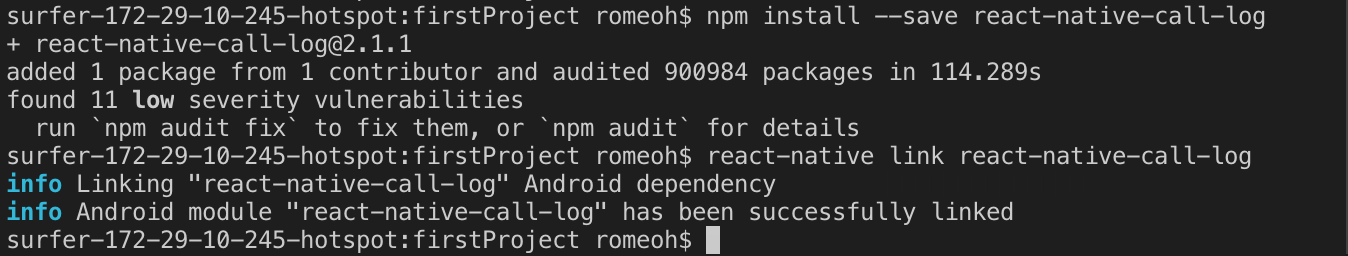
AndroidManifest.xml
<manifest xmlns:android="http://schemas.android.com/apk/res/android"
package="com.firstproject">
<uses-permission android:name="android.permission.INTERNET" />
<uses-permission android:name="android.permission.READ_CALL_LOG" />
<application
android:name=".MainApplication"
android:label="@string/app_name"
android:icon="@mipmap/ic_launcher"
android:roundIcon="@mipmap/ic_launcher_round"
android:allowBackup="false"
android:theme="@style/AppTheme">
<activity
android:name=".MainActivity"
android:label="@string/app_name"
android:configChanges="keyboard|keyboardHidden|orientation|screenSize"
android:windowSoftInputMode="adjustResize">
<intent-filter>
<action android:name="android.intent.action.MAIN" />
<category android:name="android.intent.category.LAUNCHER" />
</intent-filter>
</activity>
<activity android:name="com.facebook.react.devsupport.DevSettingsActivity" />
</application>
</manifest>
AndroidManifest.xml 파일에 READ_CALL_LOG permission을 추가합니다.
App.js
import React, { Component } from 'react';
import { PermissionsAndroid, StyleSheet, Text, View } from 'react-native';
import CallLogs from 'react-native-call-log'
export default class App extends Component {
componentDidMount = async () => {
try {
// 권한을 요청한다.
const granted = await PermissionsAndroid.request(
PermissionsAndroid.PERMISSIONS.READ_CALL_LOG,
{
title: 'Call Log 예제',
message: 'call logs 엑세스 허용하시겠습니까?',
buttonNeutral: '나중에 물어보기',
buttonNegative: '아뇨',
buttonPositive: '예',
}
)
if (granted === PermissionsAndroid.RESULTS.GRANTED) {
// call log를 가지고 온다.
CallLogs.load(5).then(callLog => {
console.log(callLog)
});
} else {
console.log('Call Log permission denied');
}
}
catch (e) {
console.log(e);
}
}
render() {
return (
<View style={styles.container}>
<Text style={styles.welcome}>Welcome to React Native!</Text>
</View>
);
}
}
const styles = StyleSheet.create({
container: {
flex: 1,
justifyContent: 'center',
alignItems: 'center',
backgroundColor: '#F5FCFF',
},
welcome: {
fontSize: 20,
textAlign: 'center',
margin: 10,
},
});
App Build
$ react-native start --reset-cache
## 새 terminal을 열어서
$ react-native run-android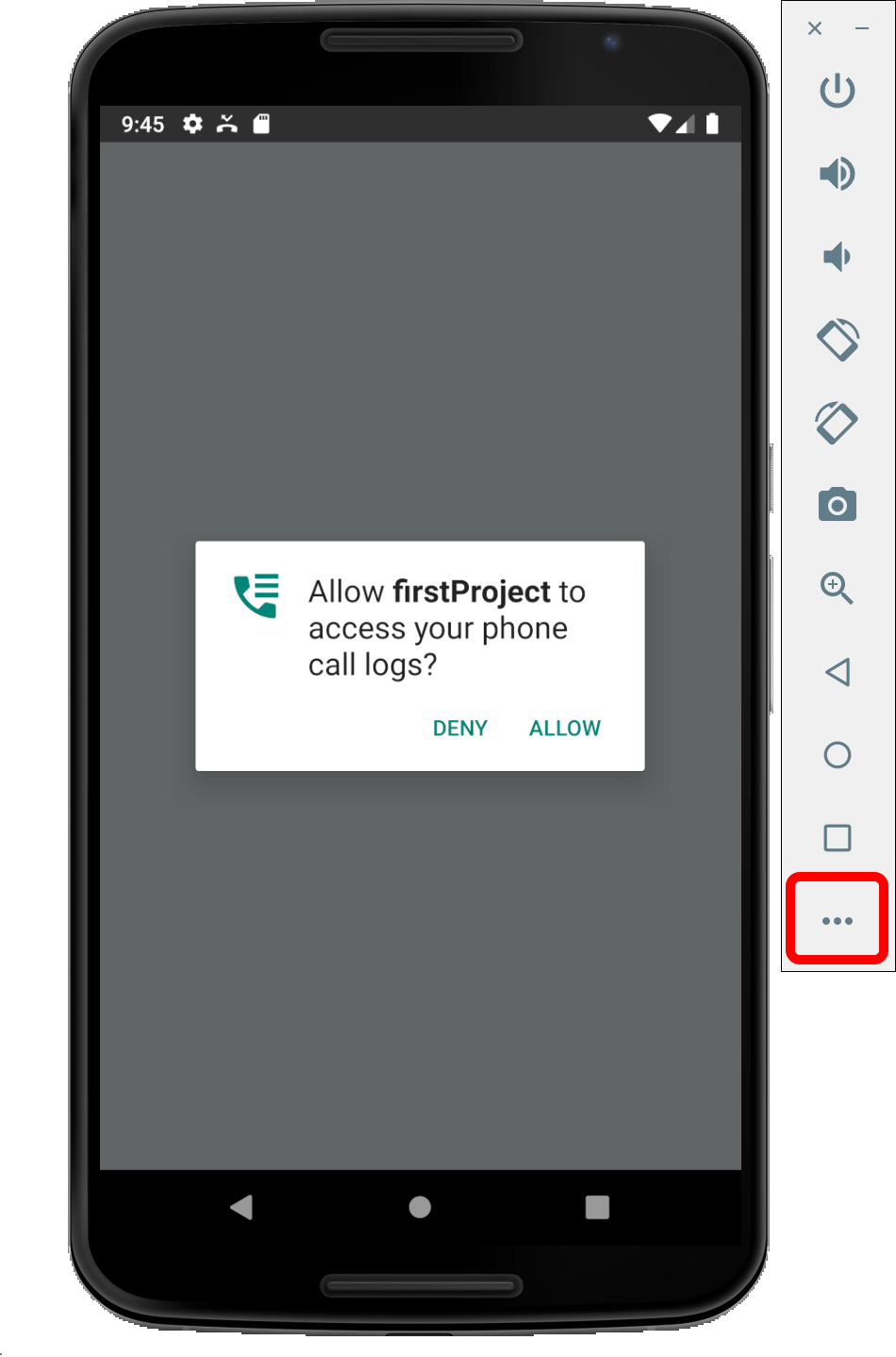
Android Emulator 설정 버튼을 누릅니다.

Phone 메뉴에서 CALL DEVICE 버튼을 몇 번 눌러줍니다.
설정 창을 닫고 화면에서 Permission Allow를 누릅니다.

키보드 Command + M (Windows는 Ctrl + M)을 누르고 Debug JS Remotely 를 누릅니다.
크롬 디버그창이 열리고 Console창에서 로그를 확인 할 수 있습니다.
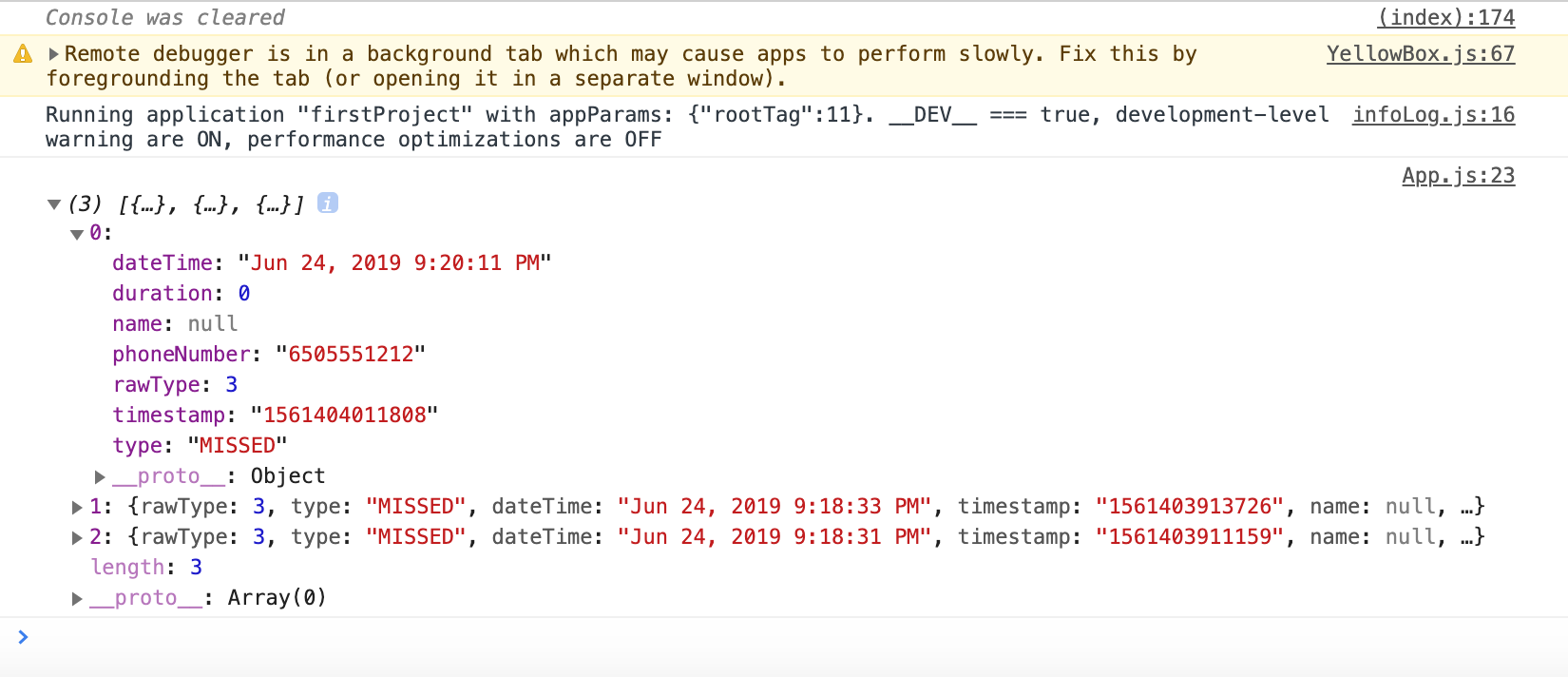
CallLogs.load(5).then(callLog => {
console.log(callLog)
});위처럼 CallLogs.load(5)는 갯수를 정해서 call log를 가지고 올 수 있고,
CallLogs.loadAll().then(callLog => {
console.log(callLog)
});CallLogs.loadAll()은 전체 CallLog를 가지고 올 수 있습니다.
반응형
'App & OS > Hybrid' 카테고리의 다른 글
| [React Native] 패키지명, 번들명 변경하기 Package, Bundle [Android, iOS] (0) | 2019.07.06 |
|---|---|
| [Expo] iOS/Android 디바이스로 build 하기 (0) | 2019.07.01 |
| [React Native] Tab navigation 사용하기 (2019년 기준) (0) | 2019.06.23 |
| [React Native] Stack navigation 코드 분리하기 (0) | 2019.06.23 |
| [React Native] Stack navigation 사용하기 (2019년 기준) (0) | 2019.06.23 |
Comments



