반응형
Notice
Recent Posts
Recent Comments
Link
| 일 | 월 | 화 | 수 | 목 | 금 | 토 |
|---|---|---|---|---|---|---|
| 1 | 2 | 3 | 4 | 5 | 6 | 7 |
| 8 | 9 | 10 | 11 | 12 | 13 | 14 |
| 15 | 16 | 17 | 18 | 19 | 20 | 21 |
| 22 | 23 | 24 | 25 | 26 | 27 | 28 |
Tags
- unittest
- ReactNative
- 리눅스
- 네트워크
- 센토스
- centos
- react
- PYTHON
- androidstudio
- 티스토리챌린지
- 맥
- xcode
- build
- Chrome
- node
- linux
- TensorFlow
- 오블완
- fastapi
- webpack
- vsCode
- Android
- IOS
- 개발
- pydantic
- MAC
- VirtualBox
- localserver
- MachineLearning
Archives
- Today
- Total
로메오의 블로그
[Facial Recognition] 얼굴 추출하기 본문
반응형
[Facial Recognition] 단체사진에서 인원수 알아내기
img/group 폴더에 PYH2017063009810001300.jpg 사진을 추가합니다.

$ touch pullfaces.pyfrom PIL import Image
import face_recognition
image = face_recognition.load_image_file('./img/group/PYH2017063009810001300.jpg')
face_locations = face_recognition.face_locations(image)
for face_location in face_locations:
top, right, bottom, left = face_location
face_image = image[top:bottom, left:right]
pil_image = Image.fromarray(face_image)
pil_image.show()$ python3 pullfaces.py
사진에서 얼굴을 추출했습니다. (뒤에 있는 군인은 무시한다는..-_-)
추출한 사진을 저장해보겠습니다.
from PIL import Image
import face_recognition
image = face_recognition.load_image_file('./img/group/PYH2017063009810001300.jpg')
face_locations = face_recognition.face_locations(image)
for face_location in face_locations:
top, right, bottom, left = face_location
face_image = image[top:bottom, left:right]
pil_image = Image.fromarray(face_image)
# pil_image.show()
pil_image.save(f'{top}.jpg')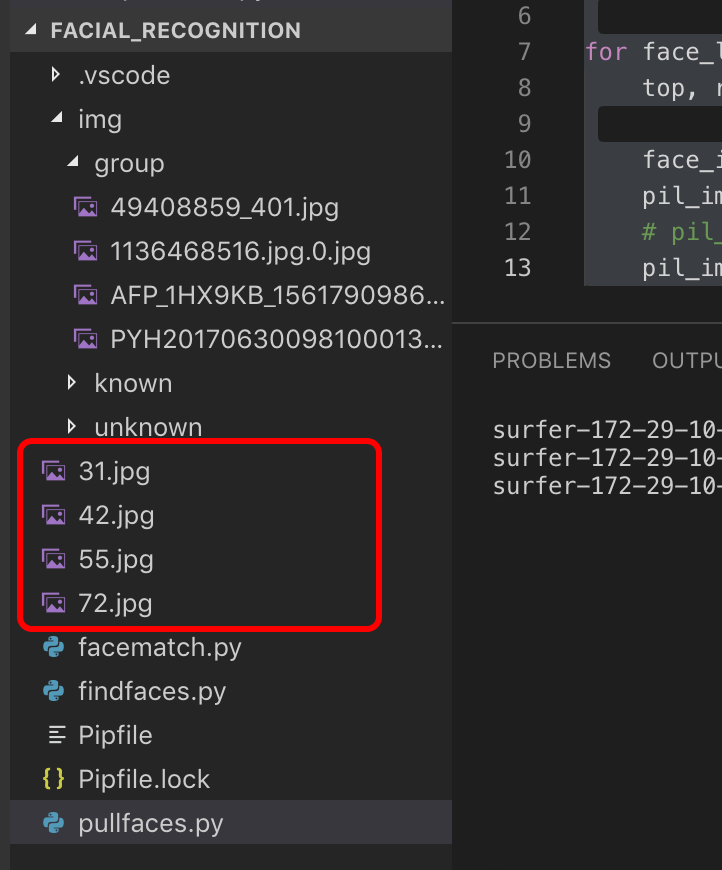
추출된 얼굴이 파일로 저장된 것을 알수 있습니다.
반응형
'Backend > Python & Blockchain' 카테고리의 다른 글
| [Python] Python Crawling 웹 크롤링 (0) | 2020.02.18 |
|---|---|
| [Facial Recognition] 얼굴 인식하기 (0) | 2019.07.19 |
| [Facial Recognition] 얼굴 비교하기 (0) | 2019.07.19 |
| [Facial Recognition] 단체사진에서 인원수 알아내기 (0) | 2019.07.19 |
| [DApp - react.js] Election 화면을 React.js로 변경 - back-end 연결 (0) | 2019.07.08 |
Comments



