반응형
Notice
Recent Posts
Recent Comments
Link
| 일 | 월 | 화 | 수 | 목 | 금 | 토 |
|---|---|---|---|---|---|---|
| 1 | 2 | 3 | 4 | 5 | 6 | 7 |
| 8 | 9 | 10 | 11 | 12 | 13 | 14 |
| 15 | 16 | 17 | 18 | 19 | 20 | 21 |
| 22 | 23 | 24 | 25 | 26 | 27 | 28 |
Tags
- ReactNative
- xcode
- 센토스
- vsCode
- centos
- react
- IOS
- MachineLearning
- localserver
- VirtualBox
- linux
- node
- webpack
- 개발
- Android
- 티스토리챌린지
- fastapi
- 리눅스
- MAC
- 오블완
- Chrome
- PYTHON
- build
- TensorFlow
- androidstudio
- 네트워크
- 맥
- pydantic
- unittest
Archives
- Today
- Total
로메오의 블로그
[Chrome] IndexedDB 사용하기 본문
반응형
VSCode에서 index.html 파일을 생성해서 아래와 같이 코딩합니다.
<!DOCTYPE html>
<html lang="en">
<head>
<meta charset="UTF-8">
<meta name="viewport" content="width=device-width, initial-scale=1.0">
<meta http-equiv="X-UA-Compatible" content="ie=edge">
<title>IndexedDB</title>
<script src="https://cdnjs.cloudflare.com/ajax/libs/jquery/3.4.1/jquery.min.js"></script>
</head>
<body>
companyName: <input type="text" id="companyName"><br>
production: <input type="text" id="production"><br>
<button id="submit">입력</button>
<ul id="lists"></ul>
<script>
</script>
</body>
</html>
Live Server를 실행합니다.

아름다운 화면이 떴습니다.
DB 생성하기

크롬 inspector를 실행하고 Application > IndexedDB를 선택합니다.
아직은 DB가 없습니다.
<script>
const DATABASE = 'MyDatabase';
const DB_VERSION = 1;
const DB_STORE_NAME = 'company';
var db;
openDB = () => {
// DB 생성
var req = indexedDB.open(DATABASE, DB_VERSION);
// DB 생성 성공
req.onsuccess = function (evt) {
db = this.result;
};
// DB 생성 오류
req.onerror = function (evt) {
console.error("indexedDB : ", evt.target.errorCode);
};
// DB 마그레이션
req.onupgradeneeded = function (evt) {
console.log("indexedDB.onupgradeneeded");
var store = evt.currentTarget.result.createObjectStore(DB_STORE_NAME,
{ keyPath: 'id', autoIncrement: true });
store.createIndex('biblioid', 'biblioid', { unique: true });
store.createIndex('title', 'title', { unique: false });
store.createIndex('year', 'year', { unique: false });
};
}
openDB()
</script>script 영역에 DB생성 코딩을 작성하고 저장하면 live server가 자동으로 새로고침 됩니다.
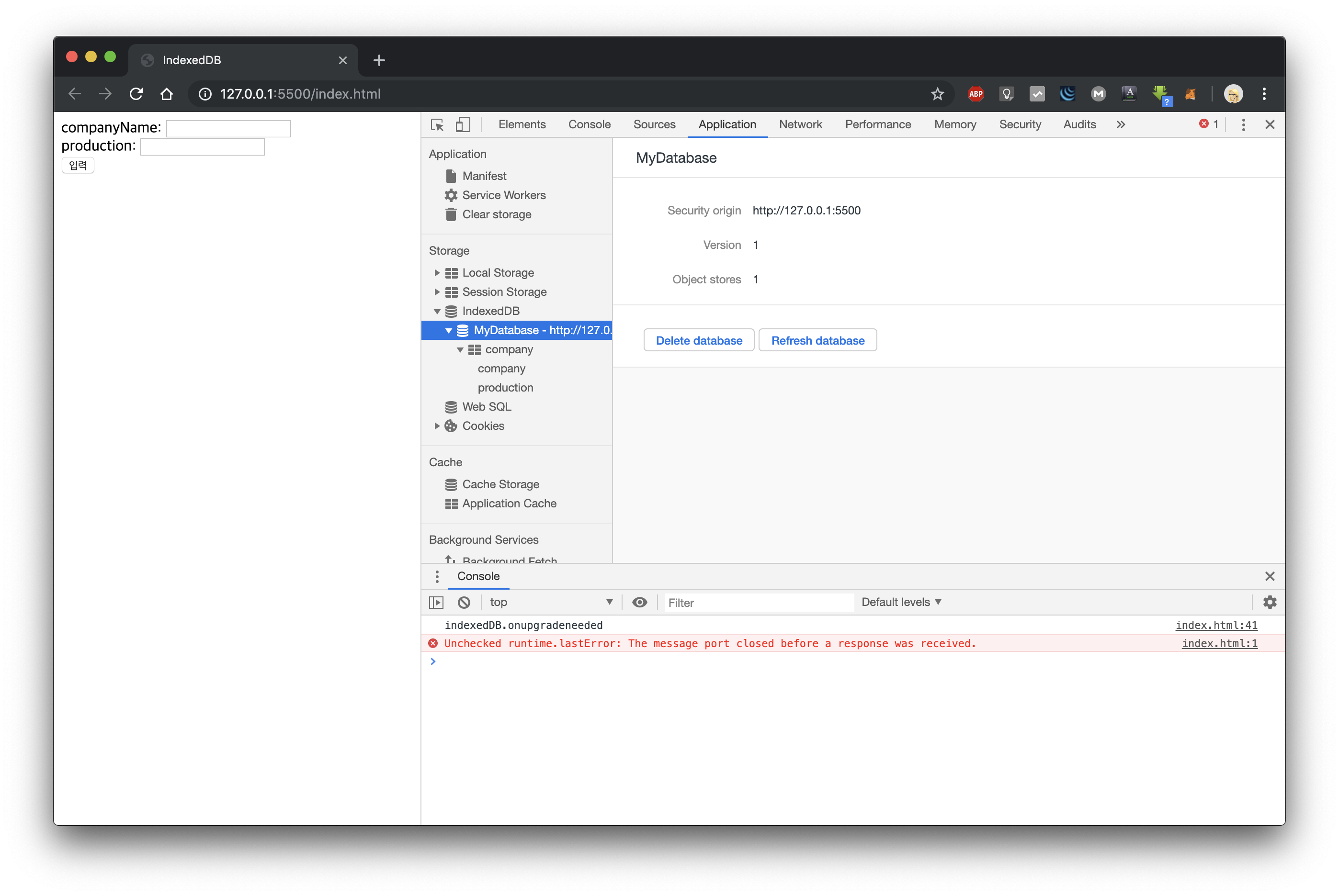
MyDatabase와 company라는 store가 생성되었습니다.
store는 mongoDB의 collections와 비슷한 개념입니다.
store.add
// Store를 반환한다.
getObjectStore = (store_name, mode) => {
return db.transaction(store_name, mode).objectStore(store_name);
}
// 데이터 입력하기
$('#submit').on('click', () => {
const companyName = $('#companyName').val()
const production = $('#production').val()
if (!companyName) {
return alert('company name은 필수입니다.')
}
if (!production) {
return alert('production은 필수입니다.')
}
// 입력한 데이터를 추가한다.
let store = getObjectStore(DB_STORE_NAME, 'readwrite');
let req
const obj = {
company: companyName,
production: production
};
try {
req = store.add(obj);
} catch (e) { }
req.onsuccess = function (evt) {
console.log("입력 되었습니다.");
};
req.onerror = function () {
console.error(this.error);
};
})데이터 입력 코드를 추가합니다.
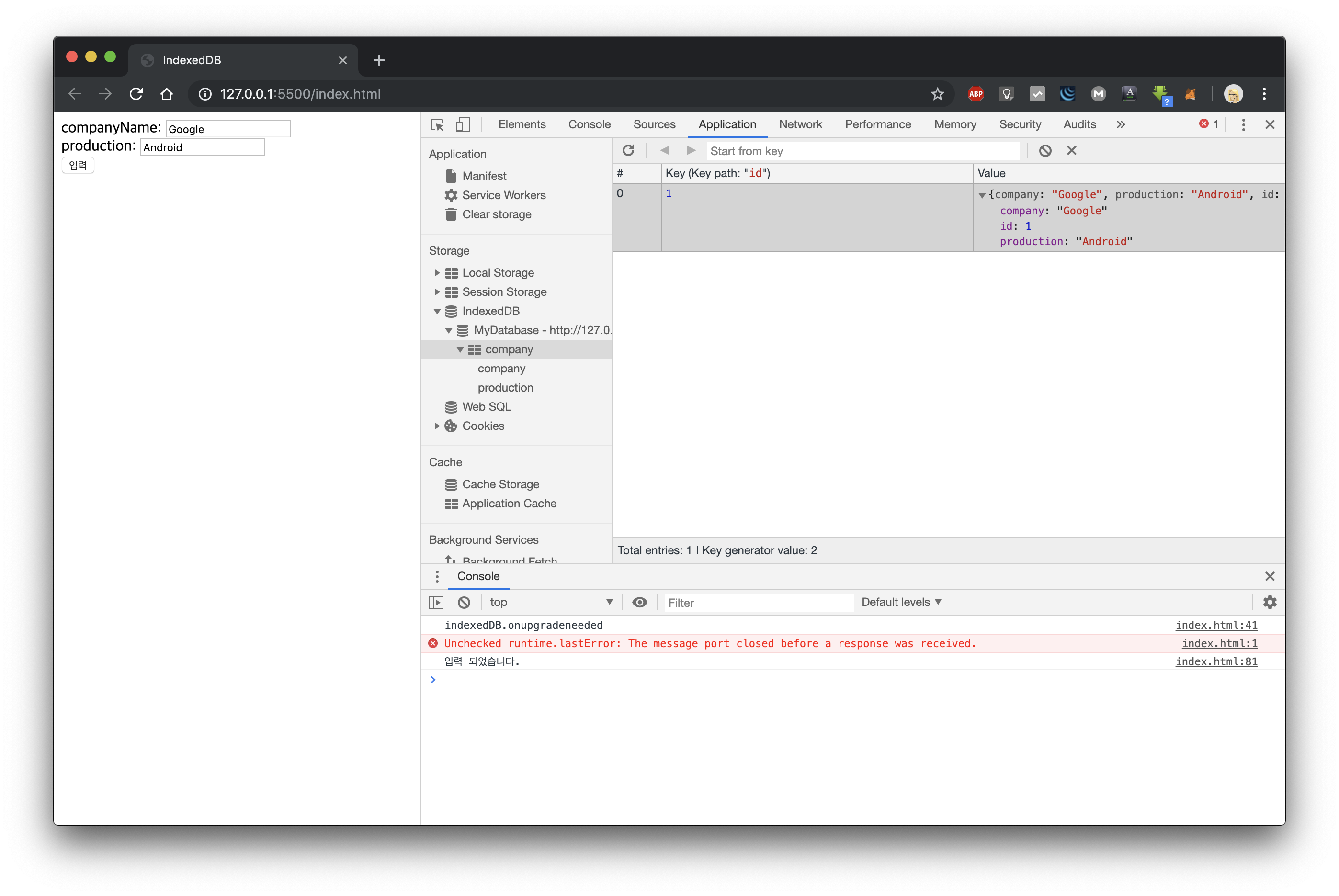
companyName과 production을 넣고 입력버튼을 누릅니다.
store.get
<script>
.....
openDB = () => {
.....
// DB 생성 성공
req.onsuccess = function (evt) {
.....
getAllData();
};
.....
}
openDB()
.....
// 모든 데이터를 가지고 온다.
getAllData = () => {
// get
store = getObjectStore(DB_STORE_NAME, 'readonly');
let req = store.openCursor();
req.onsuccess = function (evt) {
const cursor = evt.target.result;
if (cursor) {
req = store.get(cursor.key);
req.onsuccess = function (evt) {
const value = evt.target.result;
console.log(value)
}
cursor.continue();
}
}
}
</script>getAllData 함수를 추가하고 저장합니다.

데이터를 추가하고 새로고침합니다.
<script>
.....
// 모든 데이터를 가지고 온다.
getAllData = () => {
// get
store = getObjectStore(DB_STORE_NAME, 'readonly');
let req = store.openCursor();
let strBuffer = []
req.onsuccess = function (evt) {
const cursor = evt.target.result;
if (cursor) {
req = store.get(cursor.key);
req.onsuccess = evt => {
const value = evt.target.result;
strBuffer.push('<li>')
strBuffer.push(value.company + ' (' + value.production + ')')
strBuffer.push(' [<a href="#" data-delete="' + value.id + '">삭제</a>]')
strBuffer.push('</li>')
console.log(value)
}
cursor.continue();
}
$('#lists').html(strBuffer.join(''))
}
}
</script>html DOM 파싱 코드를 추가하고 저장합니다.

store.delete
삭제 코드를 추가합니다.
// 모든 데이터를 가지고 온다.
getAllData = () => {
.....
req.onsuccess = evt => {
....
$('#lists').html(strBuffer.join(''))
// 데이터를 삭제한다.
$('[data-delete]').on('click', evt => {
const id = $(evt.currentTarget).attr('data-delete')
store = getObjectStore(DB_STORE_NAME, 'readwrite');
store.delete(id)
.onsuccess = function (event) {
console.log('deleted')
}
})
}
}
첫번째 데이터를 삭제합니다.
store.clear
<body>
....
<button id="submit">입력</button>
<button id="clearAll">모두삭제</button>
....
<script>
....
// 데이터를 모두 삭제한다.
$('#clearAll').on('click', () => {
// clear
var store = getObjectStore(DB_STORE_NAME, 'readwrite');
var req = store.clear();
req.onsuccess = function (evt) {
console.log('clear')
};
req.onerror = function (evt) {
console.log('error')
};
})
</script>
모두삭제를 눌러서 새로고침 하면 데이터가 모두 삭제됩니다.
아래는 전체 코드입니다.
<!DOCTYPE html>
<html lang="en">
<head>
<meta charset="UTF-8">
<meta name="viewport" content="width=device-width, initial-scale=1.0">
<meta http-equiv="X-UA-Compatible" content="ie=edge">
<title>IndexedDB</title>
<script src="https://cdnjs.cloudflare.com/ajax/libs/jquery/3.4.1/jquery.min.js"></script>
</head>
<body>
companyName: <input type="text" id="companyName"><br>
production: <input type="text" id="production"><br>
<button id="submit">입력</button>
<button id="clearAll">모두삭제</button>
<ul id="lists"></ul>
<script>
const DATABASE = 'MyDatabase';
const DB_VERSION = 1;
const DB_STORE_NAME = 'company';
var db;
openDB = () => {
// DB 생성
var req = indexedDB.open(DATABASE, DB_VERSION);
// DB 생성 성공
req.onsuccess = function (evt) {
db = this.result;
getAllData();
};
// DB 생성 오류
req.onerror = function (evt) {
console.error("indexedDB : ", evt.target.errorCode);
};
// DB 마그레이션
req.onupgradeneeded = function (evt) {
console.log("indexedDB.onupgradeneeded");
var store = evt.currentTarget.result.createObjectStore(DB_STORE_NAME,
{ keyPath: 'id', autoIncrement: true });
store.createIndex('company', 'company', { unique: true });
store.createIndex('production', 'production', { unique: false });
};
}
openDB()
// Store를 반환한다.
getObjectStore = (store_name, mode) => {
return db.transaction(store_name, mode).objectStore(store_name);
}
// 데이터 입력하기
$('#submit').on('click', () => {
const companyName = $('#companyName').val()
const production = $('#production').val()
if (!companyName) {
return alert('company name은 필수입니다.')
}
if (!production) {
return alert('production은 필수입니다.')
}
// 입력한 데이터를 추가한다.
let store = getObjectStore(DB_STORE_NAME, 'readwrite');
let req
const obj = {
company: companyName,
production: production
};
try {
req = store.add(obj);
} catch (e) { }
req.onsuccess = function (evt) {
console.log("입력 되었습니다.");
};
req.onerror = function () {
console.error(this.error);
};
})
// 모든 데이터를 가지고 온다.
getAllData = () => {
// get
store = getObjectStore(DB_STORE_NAME, 'readonly');
let req = store.openCursor();
let strBuffer = []
req.onsuccess = evt => {
const cursor = evt.target.result;
if (cursor) {
req = store.get(cursor.key);
req.onsuccess = function (evt) {
const value = evt.target.result;
strBuffer.push('<li>')
strBuffer.push(value.company + ' (' + value.production + ')')
strBuffer.push(' [<a href="#" data-delete="' + value.id + '">삭제</a>]')
strBuffer.push('</li>')
console.log(value)
}
cursor.continue();
}
$('#lists').html(strBuffer.join(''))
// 데이터를 삭제한다.
$('[data-delete]').on('click', evt => {
const id = $(evt.currentTarget).attr('data-delete')
store = getObjectStore(DB_STORE_NAME, 'readwrite');
store.delete(id)
.onsuccess = event => {
console.log('deleted')
}
})
}
}
// 데이터를 모두 삭제한다.
$('#clearAll').on('click', () => {
// clear
var store = getObjectStore(DB_STORE_NAME, 'readwrite');
var req = store.clear();
req.onsuccess = function (evt) {
console.log('clear')
};
req.onerror = function (evt) {
console.log('error')
};
})
</script>
</body>
</html>반응형
'Frontend > ETC' 카테고리의 다른 글
| [VSCode] VS Code Terminal에서 스크립트 실행이 안됨 - Windows (1) | 2020.01.07 |
|---|---|
| [javascript] Web Notification API (0) | 2019.11.04 |
| [Chrome] Web SQL 사용하기 (1) | 2019.09.13 |
| [Buy Me a Coffee] tistory에 Buy Me a Coffee 배너 달기 (1) | 2019.08.26 |
| [PayPal] 은행계좌/신용카드 연결하기 (0) | 2019.08.26 |
Comments



