반응형
Notice
Recent Posts
Recent Comments
Link
| 일 | 월 | 화 | 수 | 목 | 금 | 토 |
|---|---|---|---|---|---|---|
| 1 | 2 | 3 | 4 | 5 | 6 | 7 |
| 8 | 9 | 10 | 11 | 12 | 13 | 14 |
| 15 | 16 | 17 | 18 | 19 | 20 | 21 |
| 22 | 23 | 24 | 25 | 26 | 27 | 28 |
| 29 | 30 |
Tags
- PYTHON
- 센토스
- xcode
- unittest
- IOS
- Chrome
- linux
- MachineLearning
- vsCode
- ReactNative
- 맥
- 리눅스
- 티스토리챌린지
- react
- node
- webpack
- 네트워크
- TensorFlow
- build
- centos
- fastapi
- MAC
- 오블완
- localserver
- androidstudio
- pydantic
- VirtualBox
- Android
- 개발
Archives
- Today
- Total
로메오의 블로그
[DApp] Solidity 맛보기 [Smoke Test] 본문
반응형
Ganache 실행하기
ganache GUI를 실행합니다.
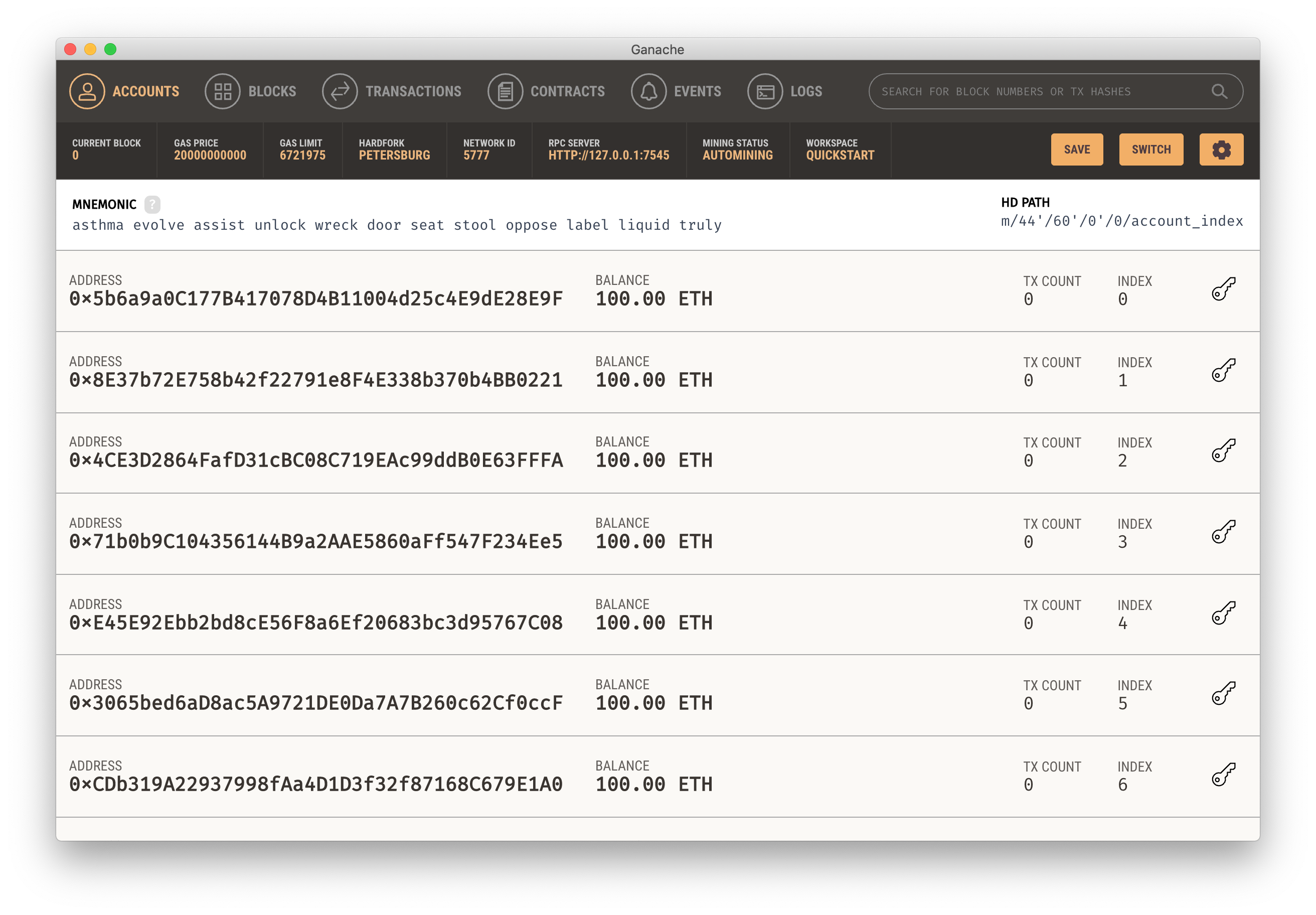
프로젝트 생성
$ cd /my/project/path
$ mkdir election
$ cd election
$ truffle unbox pet-shop
프로젝트를 에디터로 엽니다. (저는 VSCode로 작업합니다.)
Election.sol 파일 생성
$ touch contracts/Election.sol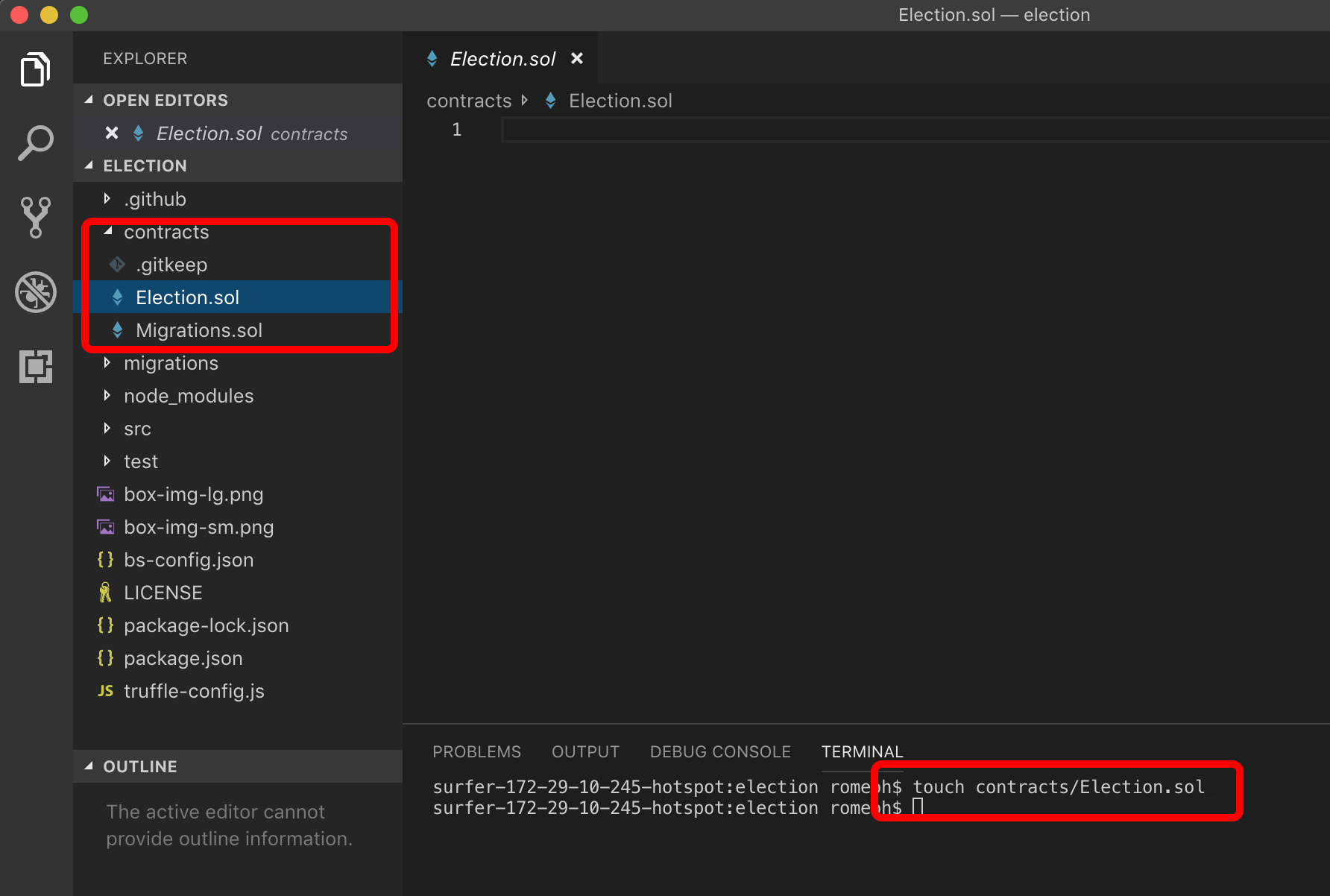
pragma solidity ^0.5.0;
contract Election {
string public candidate;
function setname (string memory name1) public {
candidate = name1;
}
function getname () public view returns (string memory) {
return candidate;
}
}
Depoy 파일 생성
$ touch migrations/2_depoy_contracts.js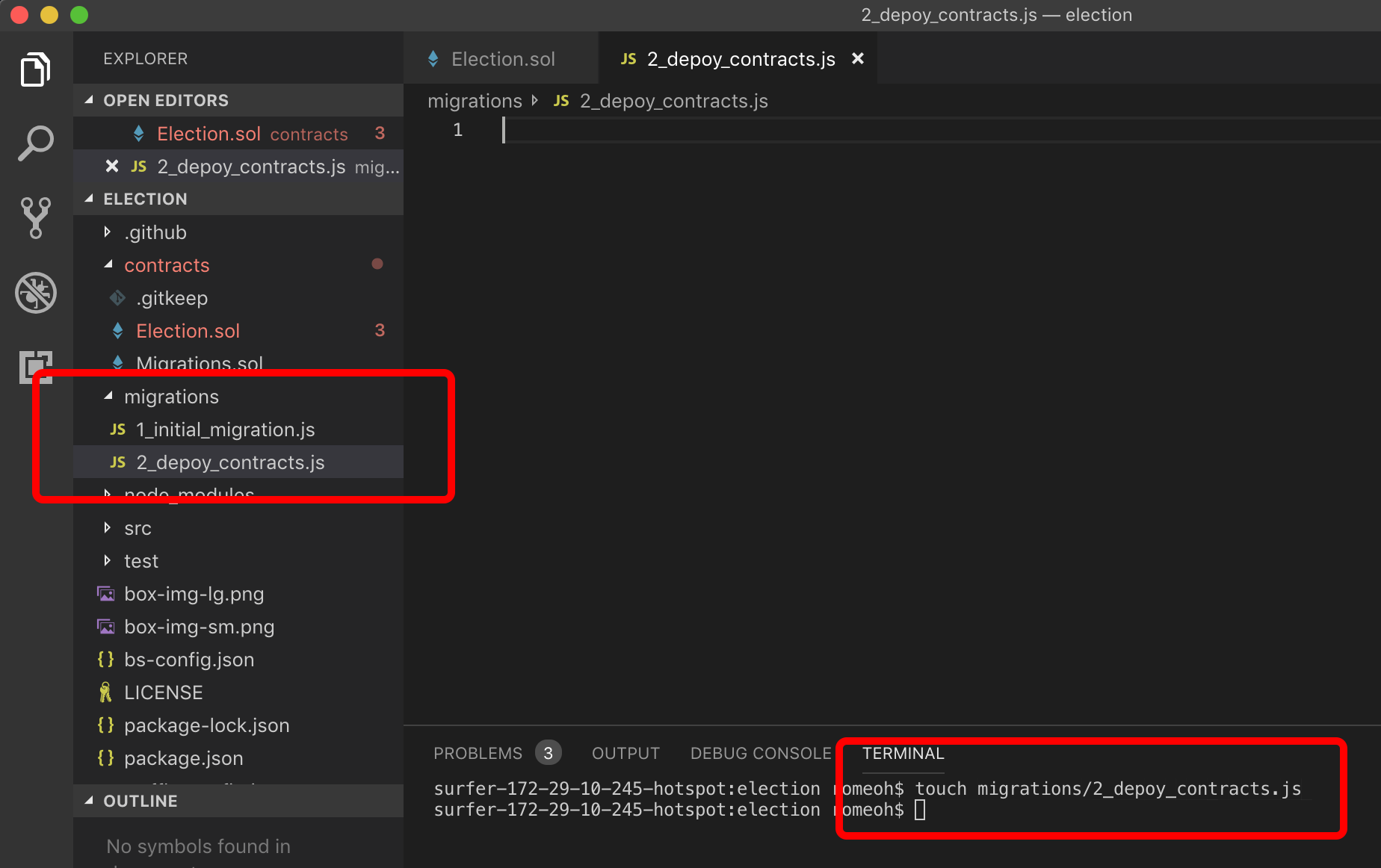
var Election = artifacts.require("./Election.sol");
module.exports = function(deployer) {
deployer.deploy(Election);
};
Truffle Migrate
$ truffle migrate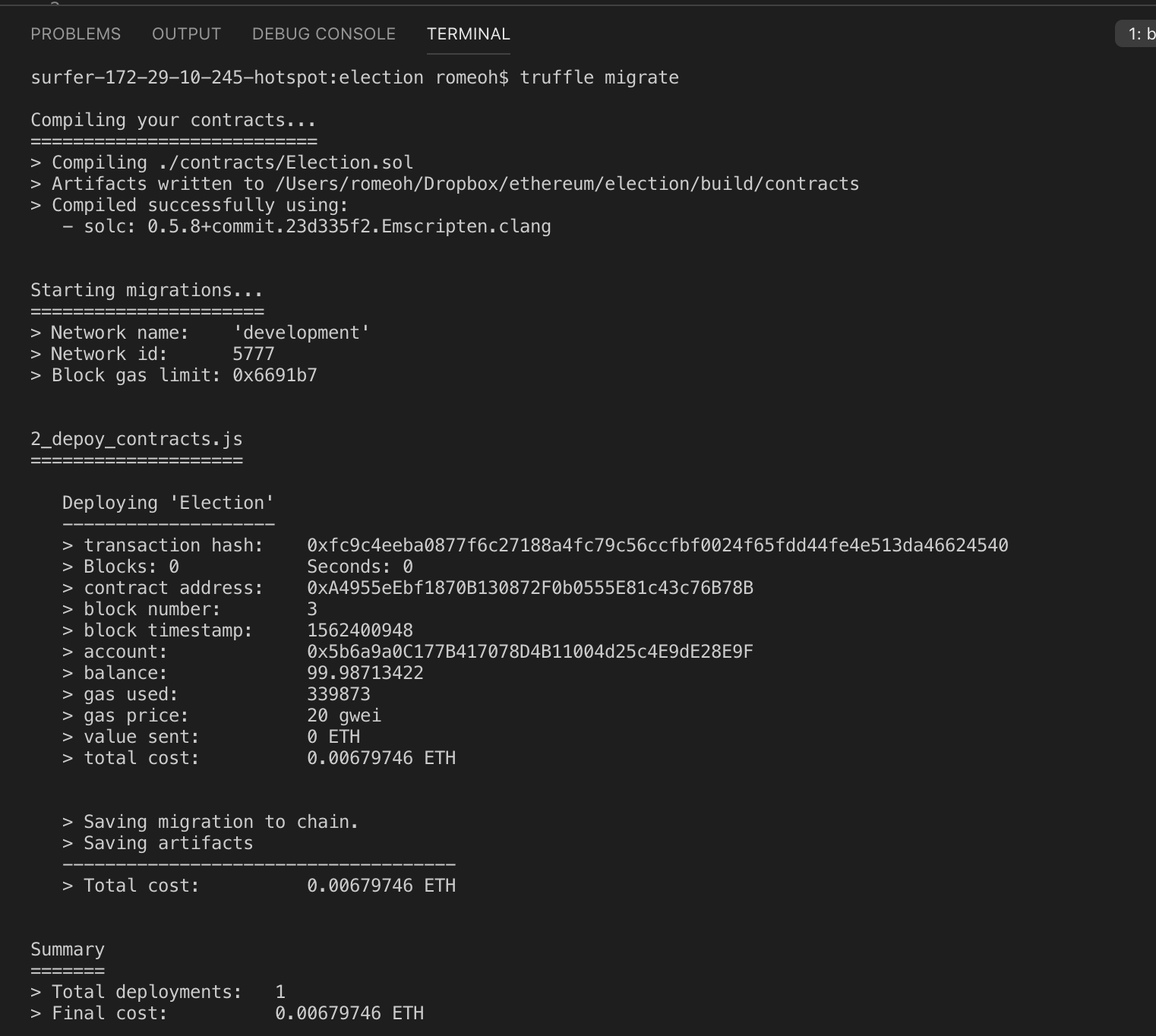
Truffle Console 확인하기
$ truffle console
truffle(development)> Election.deployed().then(instance => app = instance)truffle console을 실행하고 Election 을 배포하고 instance를 받아서 app에 저장합니다.

주소확인하기
truffle(development)> app.address
'0xA4955eEbf1870B130872F0b0555E81c43c76B78B'
투표하기
truffle(development)> app.setname('romeoh')
투표확인
truffle(development)> app.getname()
'romeoh'
truffle 종료
control + c 키를 두번 누르면 truffle console이 종료됩니다.

Ganache에서 확인하기
우리는 app.address로 주소를 확인했습니다.
'0xA4955eEbf1870B130872F0b0555E81c43c76B78B'
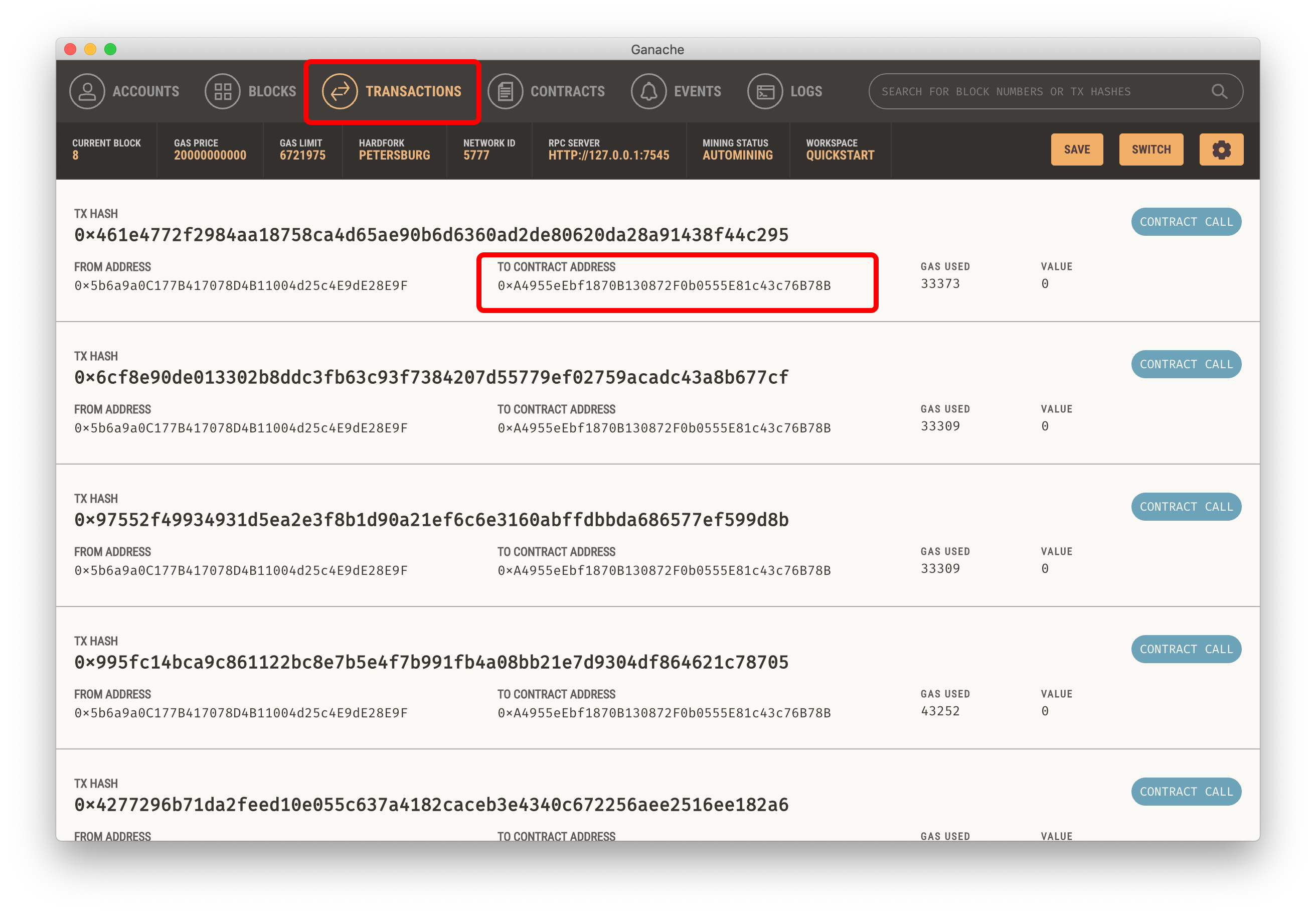
Ganache > Transactions 메뉴에서 To Contract address에서 app 주소를 확인 할 수 있습니다.
해당하는 To constracts address의 앞에 있는 from address는 계정 주소입니다.
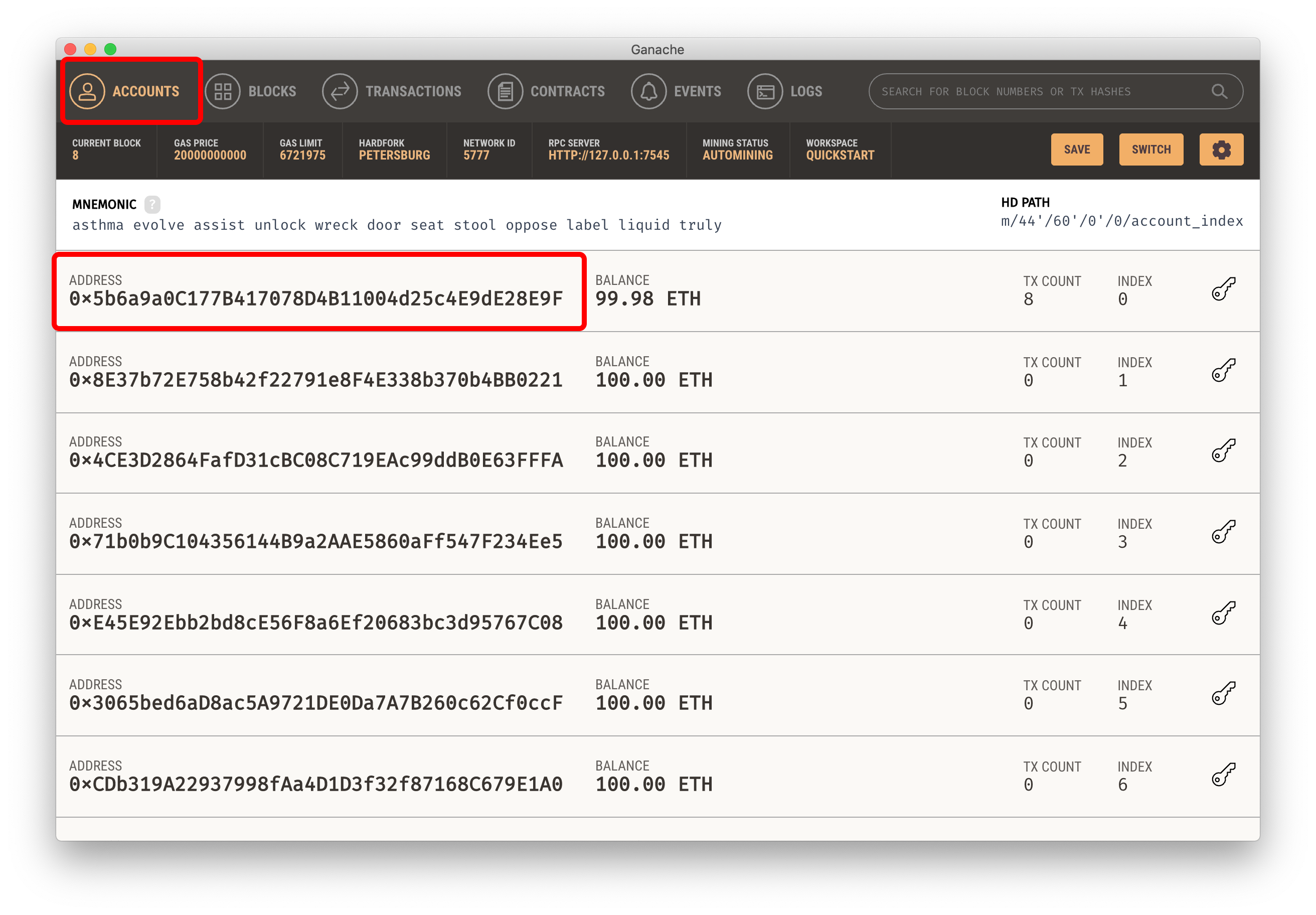
Accounts 메뉴에 가시면 해당 계정에 deploy를 하면서 소진한 Gas 값이 일부 차감된 것을 확인 할 수 있습니다.
블록체인에서 데이터를 읽는것은 무료지만 블록체인에 데이터를 쓰는것은 Gas로 비용을 지불해야 합니다.
반응형
'Backend > Python & Blockchain' 카테고리의 다른 글
| [DApp] Solidity test 코드 작성하기 (0) | 2019.07.06 |
|---|---|
| [DApp] 후보자 등록, 확인하기 (0) | 2019.07.06 |
| [DApp] Truffle, Ganache, MetaMask 설치 (0) | 2019.07.06 |
| [Ethereum] 나만의 코인 발행하기 ETH - ICO (0) | 2019.07.03 |
| [Ethereum] MetaMask 테스트 넷에서 무료코인 받기 (0) | 2019.07.03 |
Comments




