반응형
Notice
Recent Posts
Recent Comments
Link
| 일 | 월 | 화 | 수 | 목 | 금 | 토 |
|---|---|---|---|---|---|---|
| 1 | ||||||
| 2 | 3 | 4 | 5 | 6 | 7 | 8 |
| 9 | 10 | 11 | 12 | 13 | 14 | 15 |
| 16 | 17 | 18 | 19 | 20 | 21 | 22 |
| 23 | 24 | 25 | 26 | 27 | 28 | 29 |
| 30 |
Tags
- vsCode
- 개발
- 티스토리챌린지
- 리눅스
- centos
- MachineLearning
- xcode
- webpack
- androidstudio
- react
- localserver
- Android
- node
- linux
- ReactNative
- Chrome
- 맥
- pydantic
- VirtualBox
- unittest
- 센토스
- PYTHON
- 오블완
- build
- TensorFlow
- IOS
- 네트워크
- MAC
- fastapi
Archives
- Today
- Total
로메오의 블로그
[IONIC] Document Scanner 본문
반응형
ionic 차례
프로젝트 생성
$ ionic start first-project
$ ionic cordova platform add android
$ ionic cordova platform add ios
Camera 설치
$ ionic cordova plugin add cordova-plugin-camera
$ yarn add @ionic-native/cameraDocument Scanner 설치
$ ionic cordova plugin add cordova-plugin-document-scanner
$ yarn add @ionic-native/document-scannerFile 설치
$ ionic cordova plugin add cordova-plugin-file
$ yarn add @ionic-native/file
File Openner 설치
$ ionic cordova plugin add cordova-plugin-file-opener2
$ yarn add @ionic-native/file-opener
jspdf 설치
$ yarn add jspdf
ImagePicker 설치
$ ionic cordova plugin add cordova-plugin-telerik-imagepicker
$ yarn add @ionic-native/image-picker
Android Support Library Release 설치
ImagePicker 사용을 위해 Android Support Library 버전을 27.+ 로 업그레이드 합니다.
$ cordova plugin add cordova-android-support-gradle-releaseImageResizer 설치
$ ionic cordova plugin add info.protonet.imageresizer
$ yarn add @ionic-native/image-resizer
Base64ToGallery 설치
$ ionic cordova plugin add cordova-base64-to-gallery
$ yarn add @ionic-native/base64-to-gallery
Base64 설치
$ ionic cordova plugin add com-badrit-base64
$ yarn add @ionic-native/base64
app module 추가
app.module.ts
...
import { DocumentScanner } from '@ionic-native/document-scanner/ngx';
import { FileOpener } from '@ionic-native/file-opener/ngx';
import { File } from '@ionic-native/file/ngx';
import { ImagePicker } from '@ionic-native/image-picker/ngx';
import { ImageResizer } from '@ionic-native/image-resizer/ngx';
import { Base64ToGallery } from '@ionic-native/base64-to-gallery/ngx';
import { Base64 } from '@ionic-native/base64/ngx';
@NgModule({
...
providers: [
...
DocumentScanner,
File,
FileOpener,
ImagePicker,
ImageResizer,
Base64ToGallery,
Base64,
],
...
})
...
import { NgModule } from '@angular/core';
import { BrowserModule } from '@angular/platform-browser';
import { RouteReuseStrategy } from '@angular/router';
import { IonicModule, IonicRouteStrategy } from '@ionic/angular';
import { SplashScreen } from '@ionic-native/splash-screen/ngx';
import { StatusBar } from '@ionic-native/status-bar/ngx';
import { AppComponent } from './app.component';
import { AppRoutingModule } from './app-routing.module';
import { DocumentScanner } from '@ionic-native/document-scanner/ngx';
import { FileOpener } from '@ionic-native/file-opener/ngx';
import { File } from '@ionic-native/file/ngx';
import { ImagePicker } from '@ionic-native/image-picker/ngx';
import { ImageResizer } from '@ionic-native/image-resizer/ngx';
import { Base64ToGallery } from '@ionic-native/base64-to-gallery/ngx';
import { Base64 } from '@ionic-native/base64/ngx';
@NgModule({
declarations: [AppComponent],
entryComponents: [],
imports: [
BrowserModule,
IonicModule.forRoot(),
AppRoutingModule
],
providers: [
StatusBar,
SplashScreen,
DocumentScanner,
File,
FileOpener,
ImagePicker,
ImageResizer,
Base64ToGallery,
Base64,
{ provide: RouteReuseStrategy, useClass: IonicRouteStrategy }
],
bootstrap: [AppComponent]
})
export class AppModule {}
화면처리
/src/app/folder/foler.page.html
<ion-header [translucent]="true">
<ion-toolbar>
<ion-buttons slot="start">
<ion-menu-button></ion-menu-button>
</ion-buttons>
<ion-title>{{ doc }}</ion-title>
</ion-toolbar>
</ion-header>
<ion-content [fullscreen]="true">
<ion-header collapse="condense">
<ion-toolbar>
<ion-title size="large">{{ doc }}</ion-title>
</ion-toolbar>
</ion-header>
<div id="container">
<ion-item>
<ion-button (click)="scanDoc()" expand="block" fill="clear" shape="round">
Scan DOC
</ion-button>
</ion-item>
<ion-item>
<ion-button (click)="imagePick()" expand="block" fill="clear" shape="round">
Pick Images
</ion-button>
</ion-item>
<ion-item>
<ion-button (click)="makePdf()" expand="block" fill="clear" shape="round">
Make a PDF
</ion-button>
</ion-item>
</div>
<ion-grid>
<ion-row>
<ion-col>
<!-- More Pinterest floating gallery style -->
<div class="images">
<div class="one-image" *ngFor="let img of imageResponse">
<img class="selected-img" src="{{img}}" alt="" srcset="">
</div>
</div>
</ion-col>
</ion-row>
</ion-grid>
</ion-content>
/src/app/folder/foler.page.ts
import { Component, OnInit } from '@angular/core';
import { ActivatedRoute } from '@angular/router';
import { DocumentScanner, DocumentScannerOptions } from '@ionic-native/document-scanner/ngx';
import * as jsPDF from 'jspdf';
import { File, IWriteOptions } from '@ionic-native/file/ngx';
import { FileOpener } from '@ionic-native/file-opener/ngx';
import { ImagePicker } from '@ionic-native/image-picker/ngx';
@Component({
selector: 'app-folder',
templateUrl: './folder.page.html',
styleUrls: ['./folder.page.scss'],
})
export class FolderPage implements OnInit {
imageResponse: any;
doc: string;
constructor(
private activatedRoute: ActivatedRoute,
private documentScanner: DocumentScanner,
private file: File,
private fileOpener: FileOpener,
private imagePicker: ImagePicker
) {
this.doc = this.activatedRoute.snapshot.paramMap.get('id');
}
ngOnInit() {
}
taskDate() {
var d = new Date();
var month = '' + (d.getMonth() + 1);
var day = '' + d.getDate();
var year = d.getFullYear();
if (month.length < 2) month = '0' + month;
if (day.length < 2) day = '0' + day;
return [year, month, day].join('-');
}
// https://github.com/DrPradipBhatt/docscan/blob/master/src/app/docview/docview.page.ts
scanDoc() {
let opts: DocumentScannerOptions = {};
this.documentScanner
.scanDoc(opts)
.then((res: string) => {
debugger
console.log(res);
var uuid = "" + Math.round(new Date().getTime() / 1000);
var docname = this.taskDate() + "_" + uuid;
let n = res.lastIndexOf("/");
let oldpath = res.substr(0, n);
let oldfile = res.substr(n + 1);
let newpath = this.file.documentsDirectory + this.doc;
let newfile = "doc_" + docname + '.jpg';
//let pdfOutput = doc.output();
let buffer = new ArrayBuffer(1);
const directory = this.file.documentsDirectory;
let options: IWriteOptions = { replace: true };
this.file.checkFile(directory, newfile).then((success) => {
this.file.writeFile(directory, newfile, buffer, options)
.then((success) => {
console.log("File created Succesfully" + JSON.stringify(success));
// this.fileOpener.open(this.file.dataDirectory + fileName, 'application/pdf')
// .then(() => console.log('File is opened'))
// .catch(e => console.log('Error opening file', e));
})
.catch((error) => {
console.log(error);
});
}).catch((error) => {
console.log(error)
})
})
}
imagePick() {
this.imageResponse = [];
const options = {
width: 960,
height: 1280,
outputType: 1
};
this.imagePicker.getPictures(options)
.then((results) => {
for (var i = 0; i < results.length; i++) {
this.imageResponse.push('data:image/jpeg;base64,' + results[i]);
}
}, (err) => {
console.error(err);
});
}
makePdf() {
var doc = new jsPDF('p', "mm", "a4");
doc.deletePage(1);
let images = document.getElementsByClassName('selected-img');
for (var i = 0; i < images.length; i++) {
let imgObj = images[i] as HTMLImageElement;
let imgWidth = Math.floor(imgObj.naturalWidth * 0.264583);
let imgHeight = Math.floor(imgObj.naturalHeight * 0.264583);
let newWidth = imgWidth;
let newHeight = imgHeight;
doc.addPage('a4', imgWidth < imgHeight ? 'p' : 'l');
var pageWidth = doc.internal.pageSize.getWidth();
var pageHeight = doc.internal.pageSize.getHeight();
if (imgWidth > pageWidth || imgHeight > pageHeight) {
if (imgWidth > imgHeight) {
newHeight = imgHeight * (pageWidth / imgWidth);
newWidth = pageWidth;
} else {
newWidth = imgWidth * (pageHeight / imgHeight);
newHeight = pageHeight;
}
}
console.log("[IMG] W:", imgWidth, "H:", imgHeight);
console.log("[NEW] W:", newWidth, "H:", newHeight);
doc.addImage(this.imageResponse[i], 'PNG', (pageWidth - newWidth) / 2, (pageHeight - newHeight) / 2, newWidth, newHeight);
}
let pdfOutput = doc.output();
let buffer = new ArrayBuffer(pdfOutput.length);
let array = new Uint8Array(buffer);
for (var i = 0; i < pdfOutput.length; i++) {
array[i] = pdfOutput.charCodeAt(i);
}
const directory = this.file.dataDirectory;
const fileName = "export.pdf";
let options: IWriteOptions = { replace: true };
this.file.checkFile(directory, fileName).then((success) => {
//Writing File to Device
this.file.writeFile(directory, fileName, buffer, options)
.then((success) => {
console.log("File created Succesfully" + JSON.stringify(success));
this.fileOpener.open(this.file.dataDirectory + fileName, 'application/pdf')
.then(() => console.log('File is opened'))
.catch(e => console.log('Error opening file', e));
})
.catch((error) => {
console.log(error);
});
})
.catch((error) => {
//Writing File to Device
this.file.writeFile(directory, fileName, buffer)
.then((success) => {
console.log("File created Succesfully" + JSON.stringify(success));
this.fileOpener.open(this.file.dataDirectory + fileName, 'application/pdf')
.then(() => console.log('File is opened'))
.catch(e => console.log('Error opening file', e));
})
.catch((error) => {
console.log("Cannot Create File " + JSON.stringify(error));
});
});
}
}
/src/app/folder/foler.page.scss
ion-menu-button {
color: var(--ion-color-primary);
}
#container {
text-align: center;
}
#container strong {
font-size: 20px;
line-height: 26px;
}
#container p {
font-size: 16px;
line-height: 22px;
color: #8c8c8c;
margin: 0;
}
#container a {
text-decoration: none;
}
빌드하기
$ ionic cordova build ios && ionic cordova run ios --device
메인화면

ScanDoc - 문서 촬영 화면
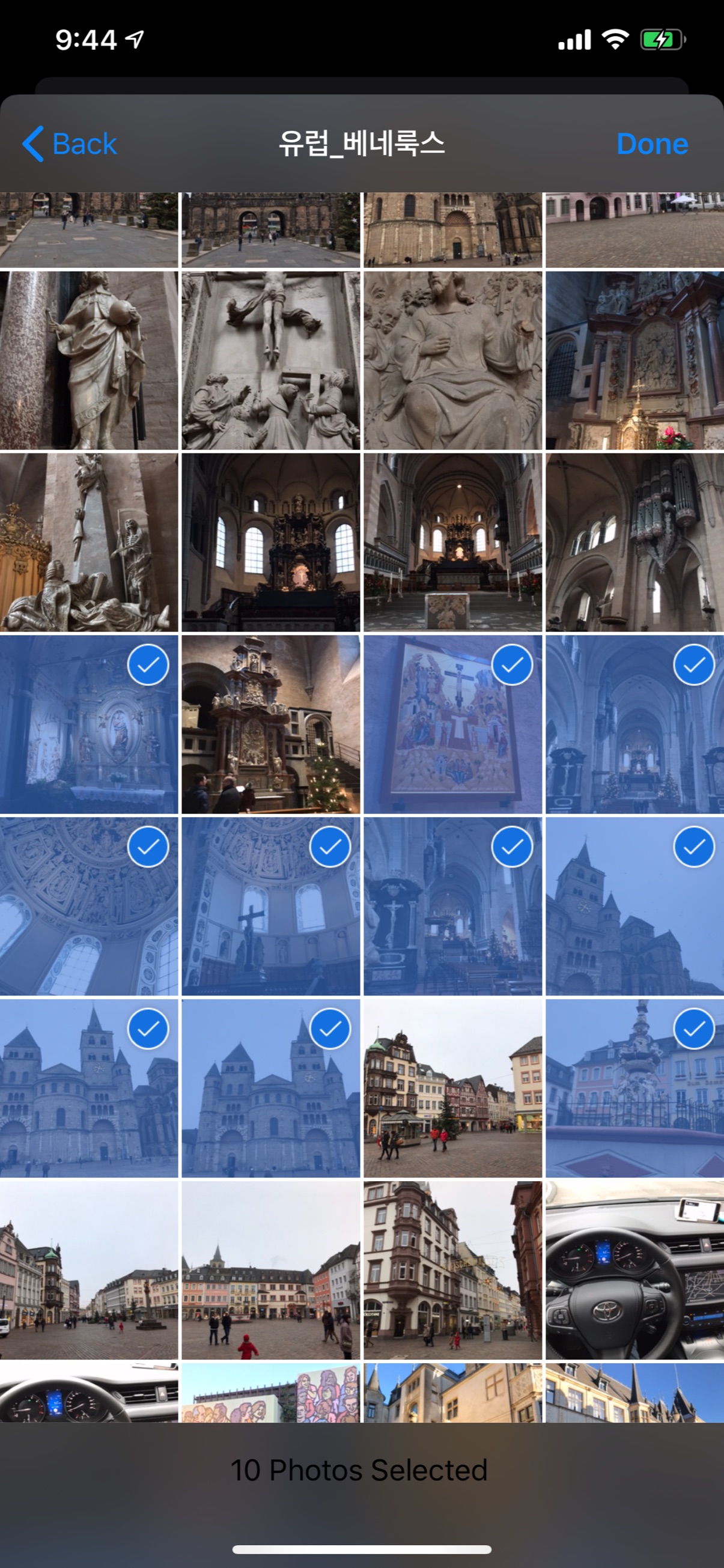
사진 선택 화면

사진 불러오기 화면

사진을 PDF로 만든 화면
반응형
'Frontend > angular' 카테고리의 다른 글
| [IONIC] 파일 업로드 - to Spring (0) | 2020.05.29 |
|---|---|
| [IONIC] navigation 파라미터 넘기기 (0) | 2020.05.26 |
| [IONIC] Firebase Firestore 연결 (0) | 2020.02.13 |
| [IONIC] Firebase Login (1) | 2020.02.12 |
| [IONIC] Firebase hosting 으로 배포하기 (0) | 2020.02.07 |
Comments


