반응형
Notice
Recent Posts
Recent Comments
Link
| 일 | 월 | 화 | 수 | 목 | 금 | 토 |
|---|---|---|---|---|---|---|
| 1 | 2 | 3 | 4 | 5 | ||
| 6 | 7 | 8 | 9 | 10 | 11 | 12 |
| 13 | 14 | 15 | 16 | 17 | 18 | 19 |
| 20 | 21 | 22 | 23 | 24 | 25 | 26 |
| 27 | 28 | 29 | 30 |
Tags
- MachineLearning
- unittest
- MAC
- IOS
- jest
- Android
- 맥
- webpack
- node
- PYTHON
- qunit
- build
- TensorFlow
- xcode
- localserver
- 리눅스
- androidstudio
- 오블완
- vsCode
- centos
- 티스토리챌린지
- react
- linux
- ReactNative
- Chrome
- 네트워크
- VirtualBox
- 개발
- 센토스
Archives
- Today
- Total
로메오의 블로그
[IONIC] 파일 업로드 - to Spring 본문
반응형
UtilService.ts
import { TaskService } from 'src/app/services/task.service';
export class UtilService {
constructor(public toastController: ToastController,
private taskService: TaskService
) { }
/**
* PDF 파일을 업로드 한다.
* filePath: file:///var/mobile/Containers/Data/Application/3A918EF3-8093-4857-A9B3-B49DA0D820CC/Documents/20200527105850.pdf
*/
uploadPdfFile(filePath: string) {
const that = this
window['resolveLocalFileSystemURL'](filePath, fileEntry => {
fileEntry['file'](file => {
var reader = new FileReader()
reader.onloadend = function (encodedFile) {
const base64Pdf = encodedFile.target['_result']
const file = that.dataURIToBlob(base64Pdf)
let formData = new FormData();
formData.append('files[0]', file, 'file.pdf');
let uploadOptions = new FileUploadOption()
uploadOptions.title = 'title'
that.taskService.uploadPdf(formData, uploadOptions)
};
reader.readAsDataURL(file)
})
})
}
/**
* base64를 Blob으로 변환한다.
*/
dataURIToBlob(dataURI: string) {
const splitDataURI = dataURI.split(',')
const byteString = splitDataURI[0].indexOf('base64') >= 0 ? atob(splitDataURI[1]) : decodeURI(splitDataURI[1])
const mimeString = splitDataURI[0].split(':')[1].split(';')[0]
const ia = new Uint8Array(byteString.length)
for (let i = 0; i < byteString.length; i++) {
ia[i] = byteString.charCodeAt(i)
}
return new Blob([ia], { type: mimeString })
}
}
/**
* Interface 객체
*/
export class FileUploadOption {
title: string;
}
task.service.ts
import { Injectable } from '@angular/core';
import { HttpClient, HttpHeaders } from '@angular/common/http';
@Injectable({
providedIn: 'root'
})
export class ReceiptService {
constructor(
private httpClient: HttpClient,
private authService: AuthenticationService
) { }
/**
* PDF 파일 업로드
*/
uploadPdf(formData: FormData, uploadOption: FileUploadOption) {
const httpOptions = {
headers: new HttpHeaders({
'Content-Type': 'multipart/form-data',
'Accept': 'application/json'
})
};
return this.httpClient.post<any[]>(
'http://domain.com/task.do',
formData,
httpOptions
).toPromise();
}
}
TaskController.java
@RestController
@CrossOrigin(exposedHeaders="X-....")
public class TaskController {
@RequestMapping('task.do')
public List<FtpFile> uploadPdf(MultipartHttpServletRequest request) {
....
return rtnList;
}
}
크롬디버깅
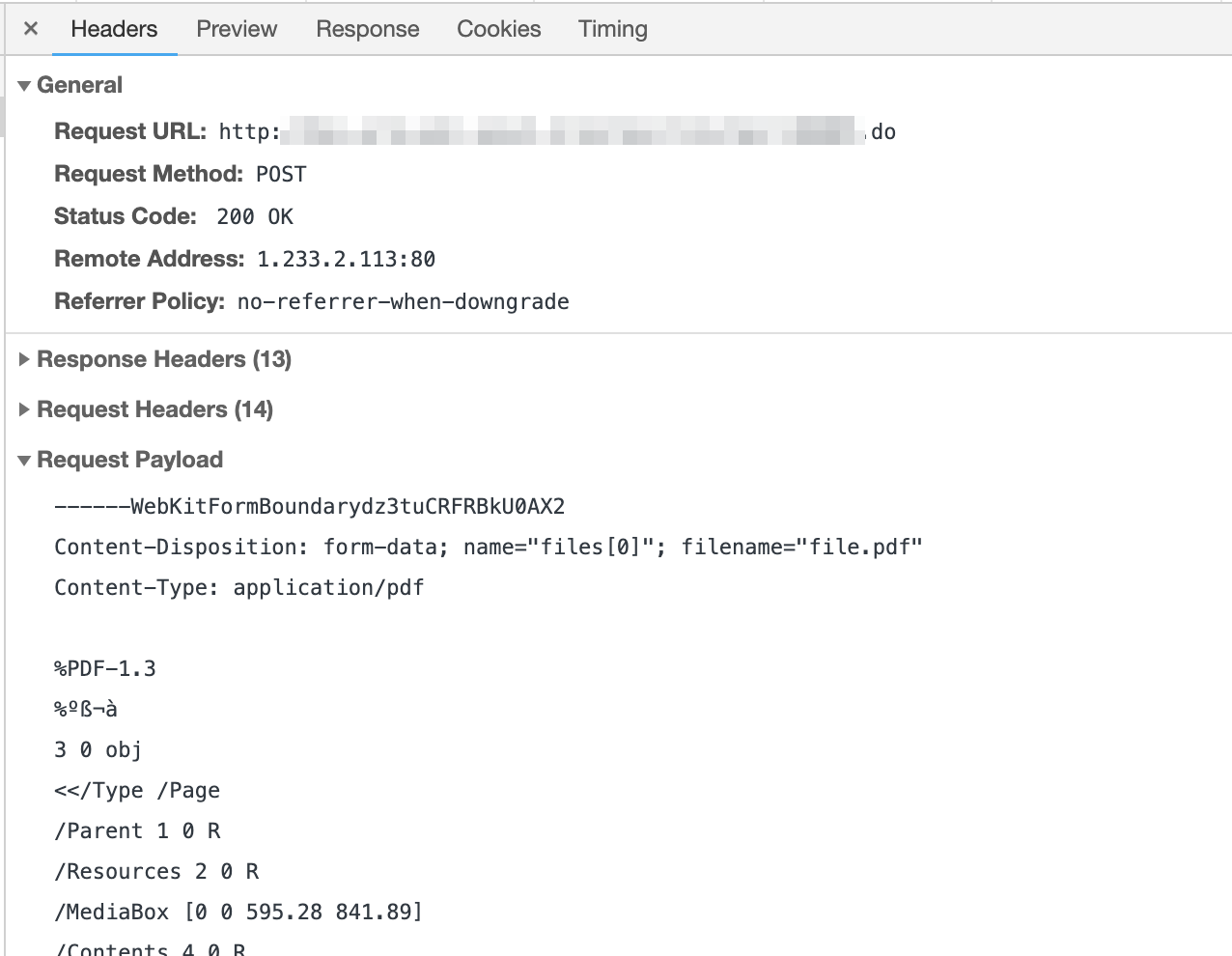
반응형
'Frontend > angular' 카테고리의 다른 글
| [IONIC] IONIC에서 Cordova Plugin 사용하기 (0) | 2020.06.04 |
|---|---|
| [IONIC] navigation 파라미터 넘기기 (0) | 2020.05.26 |
| [IONIC] Document Scanner (0) | 2020.05.14 |
| [IONIC] Firebase Firestore 연결 (0) | 2020.02.13 |
| [IONIC] Firebase Login (1) | 2020.02.12 |
Comments


