| 일 | 월 | 화 | 수 | 목 | 금 | 토 |
|---|---|---|---|---|---|---|
| 1 | 2 | 3 | 4 | 5 | 6 | 7 |
| 8 | 9 | 10 | 11 | 12 | 13 | 14 |
| 15 | 16 | 17 | 18 | 19 | 20 | 21 |
| 22 | 23 | 24 | 25 | 26 | 27 | 28 |
| 29 | 30 |
- 네트워크
- vsCode
- MachineLearning
- PYTHON
- 리눅스
- 티스토리챌린지
- IOS
- fastapi
- 개발
- 맥
- Android
- centos
- Chrome
- node
- VirtualBox
- react
- 오블완
- pydantic
- ReactNative
- linux
- 센토스
- localserver
- MAC
- TensorFlow
- webpack
- unittest
- build
- androidstudio
- xcode
- Today
- Total
로메오의 블로그
Image Upscale 본문

Stable Diffusion을 실행합니다.
https://romeoh.tistory.com/458
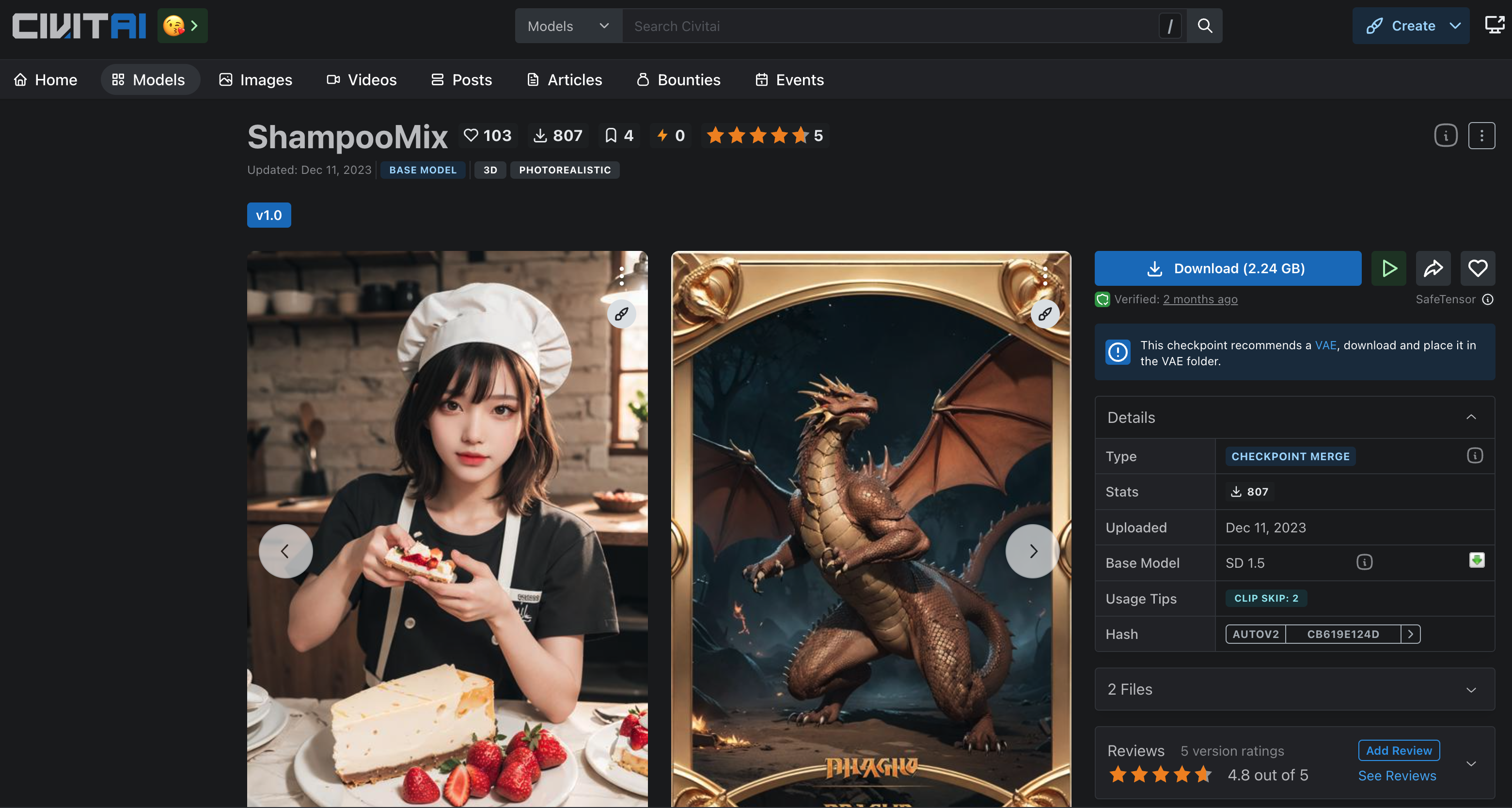
https://civitai.com/models/229558?modelVersionId=259080
ShampooMix 모델을 다운로드해서 models > Stable-diffusion 에 넣습니다.

https://civitai.com/models/58390?modelVersionId=62833
Detail Tweaker LoRA를 다운로드 해서 models > Lora 에 넣습니다.
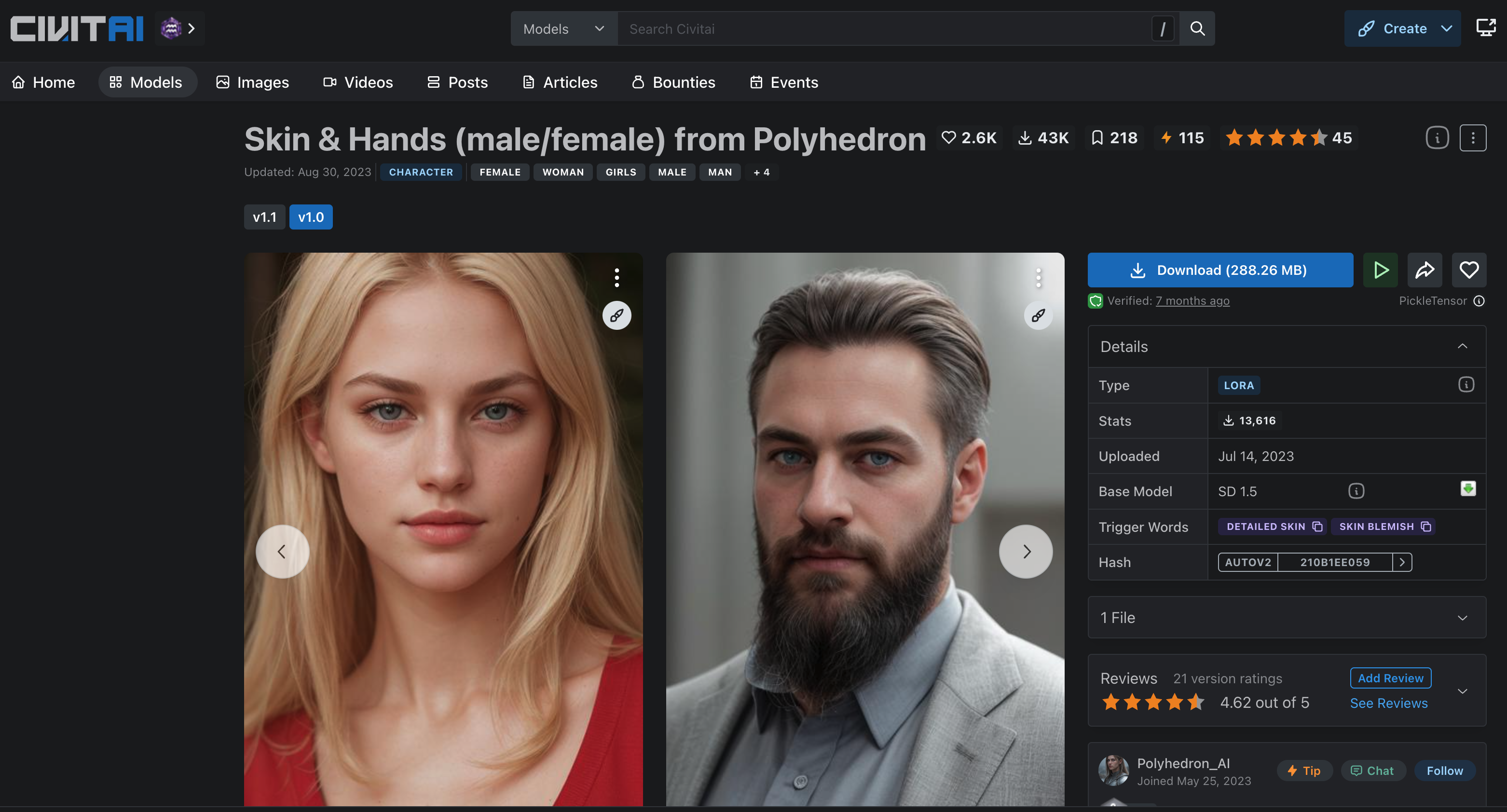
https://civitai.com/models/109043?modelVersionId=117467
Skin & Hands를 다운로드 해서 models > Lora 에 넣습니다.
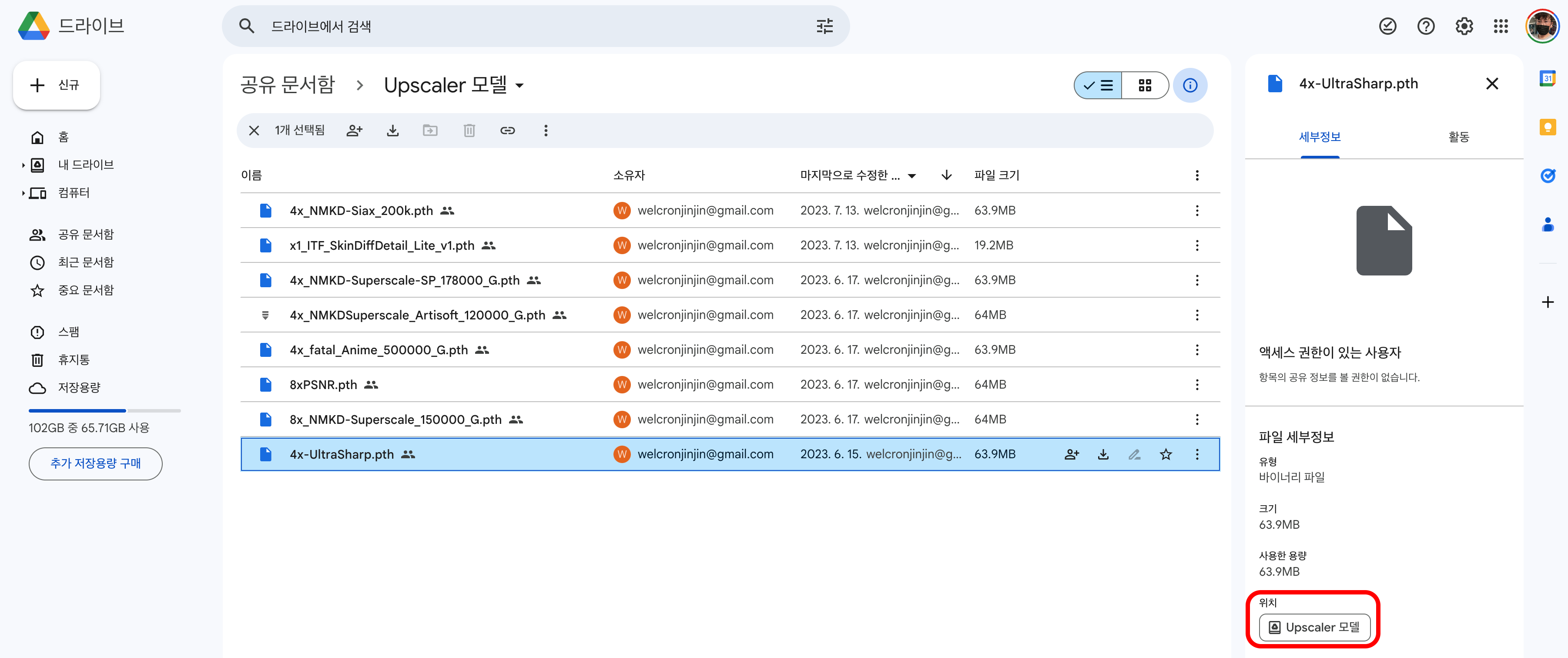
https://drive.google.com/drive/folders/1qXXpGud53TFSeJ6a4SOunATeiJng_tVp
4x-UltraSharp를 다운받아서 models > ESRGAN 에 넣습니다.
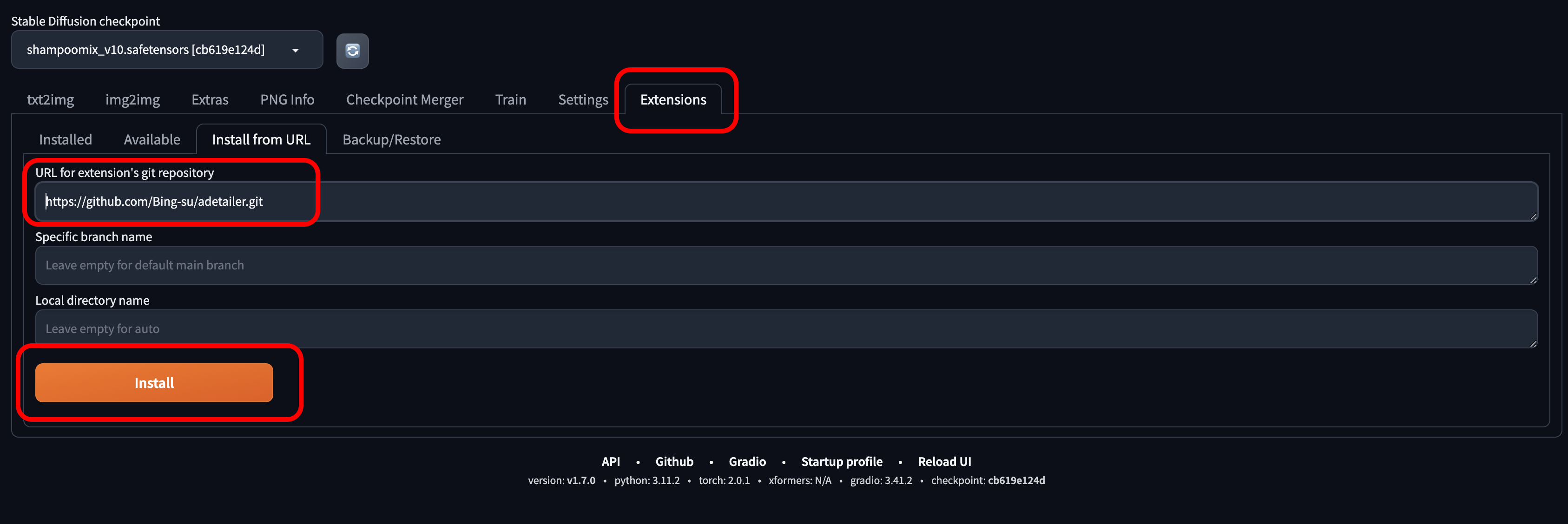
Extension에서 A Detailer를 설치합니다.
https://github.com/Bing-su/adetailer.git
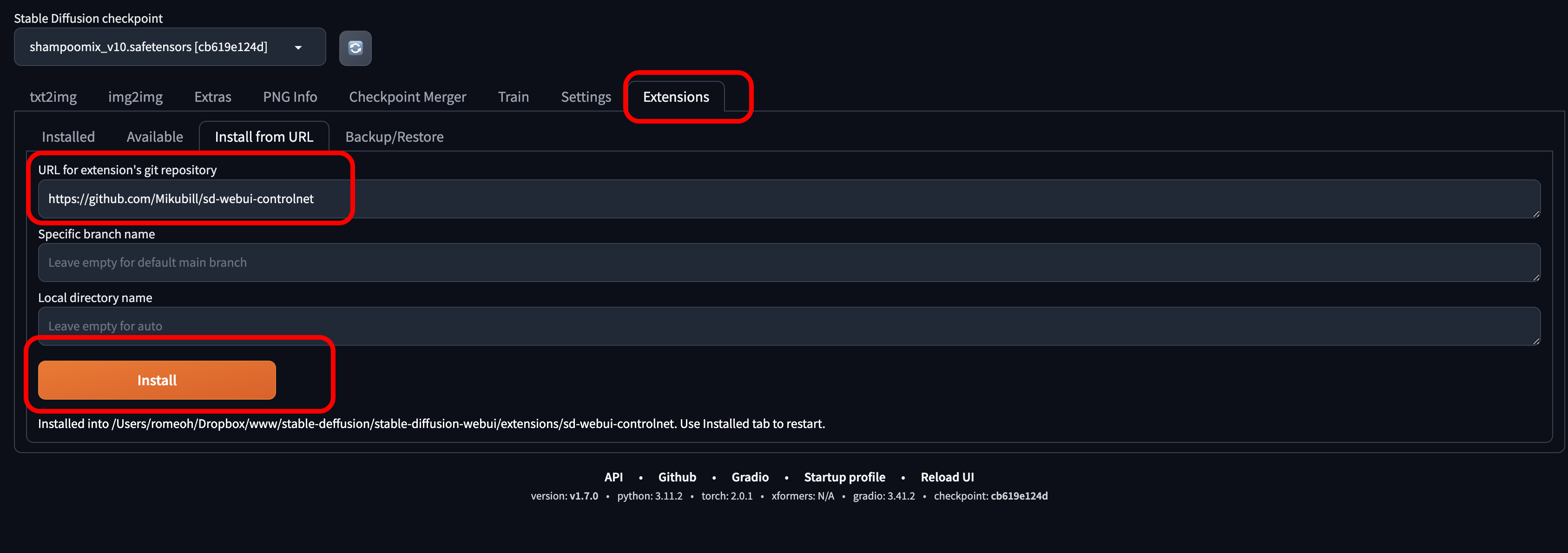
https://github.com/Mikubill/sd-webui-controlnet
Controlnet을 설치합니다.

https://huggingface.co/lllyasviel/ControlNet-v1-1/tree/main
controlNet 모델을 다운로드 합니다.
extensions > sd-webui-controlnet > models에 넣어줍니다.
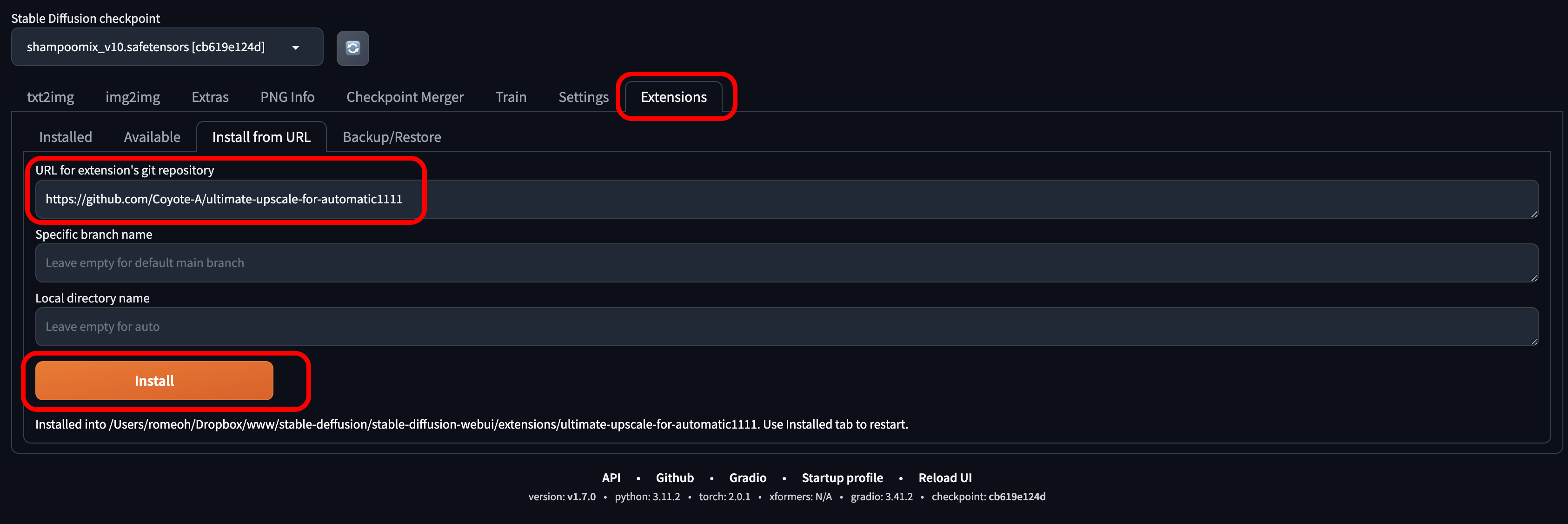
https://github.com/Coyote-A/ultimate-upscale-for-automatic1111
Ultimate SD Upscale을 설치합니다.
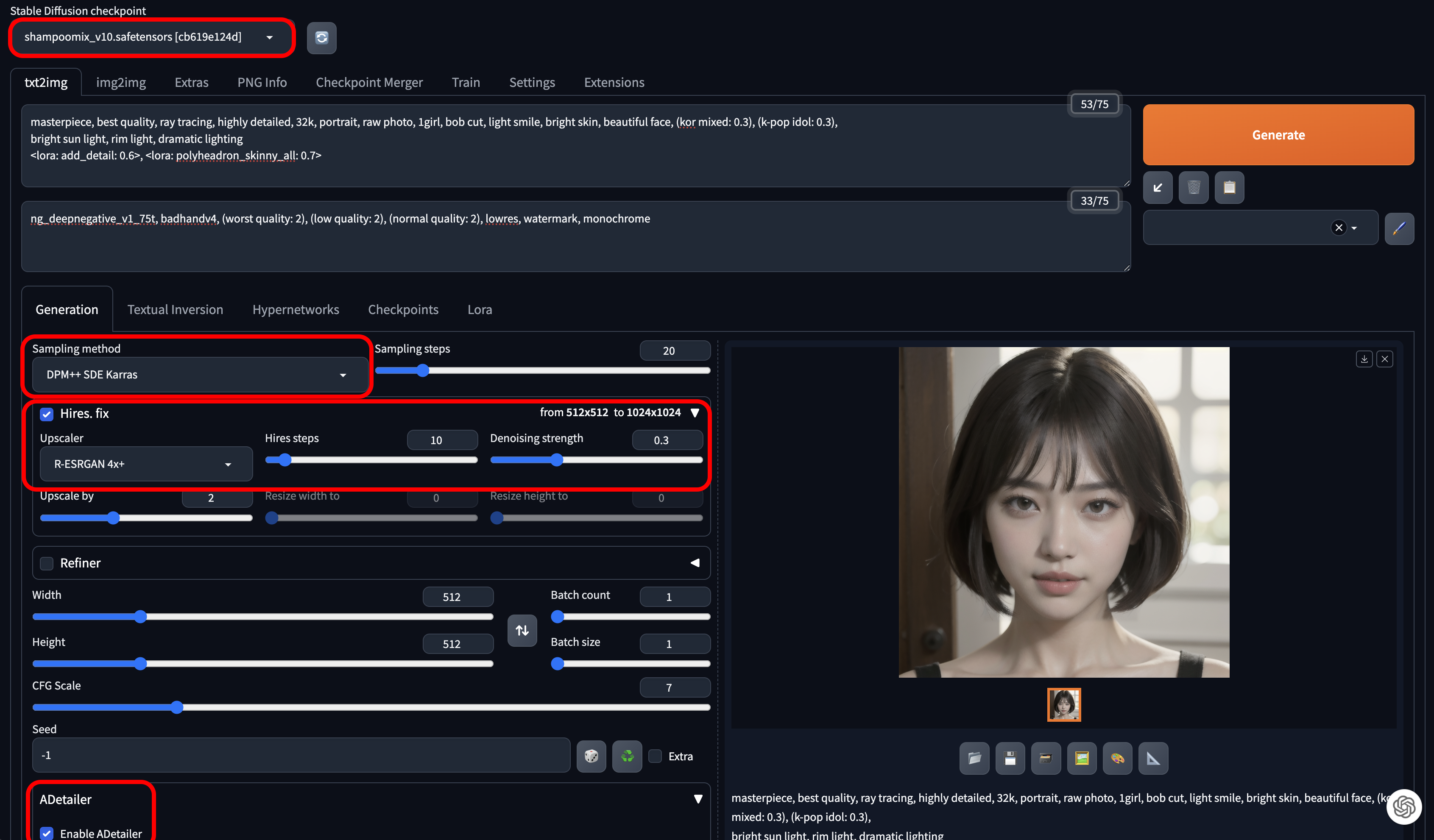
positive:
masterpiece, best quality, ray tracing, highly detailed, 32k, portrait, raw photo, 1girl, bob cut, light smile, bright skin, beautiful face, (kor mixed: 0.3), (k-pop idol: 0.3),
bright sun light, rim light, dramatic lighting
<lora: add_detail: 0.6>, <lora: polyheadron_skinny_all: 0.7>
negative:
ng_deepnegative_v1_75t, badhandv4, (worst quality: 2), (low quality: 2), (normal quality: 2), lowres, watermark, monochrome이미지를 생성합니다.
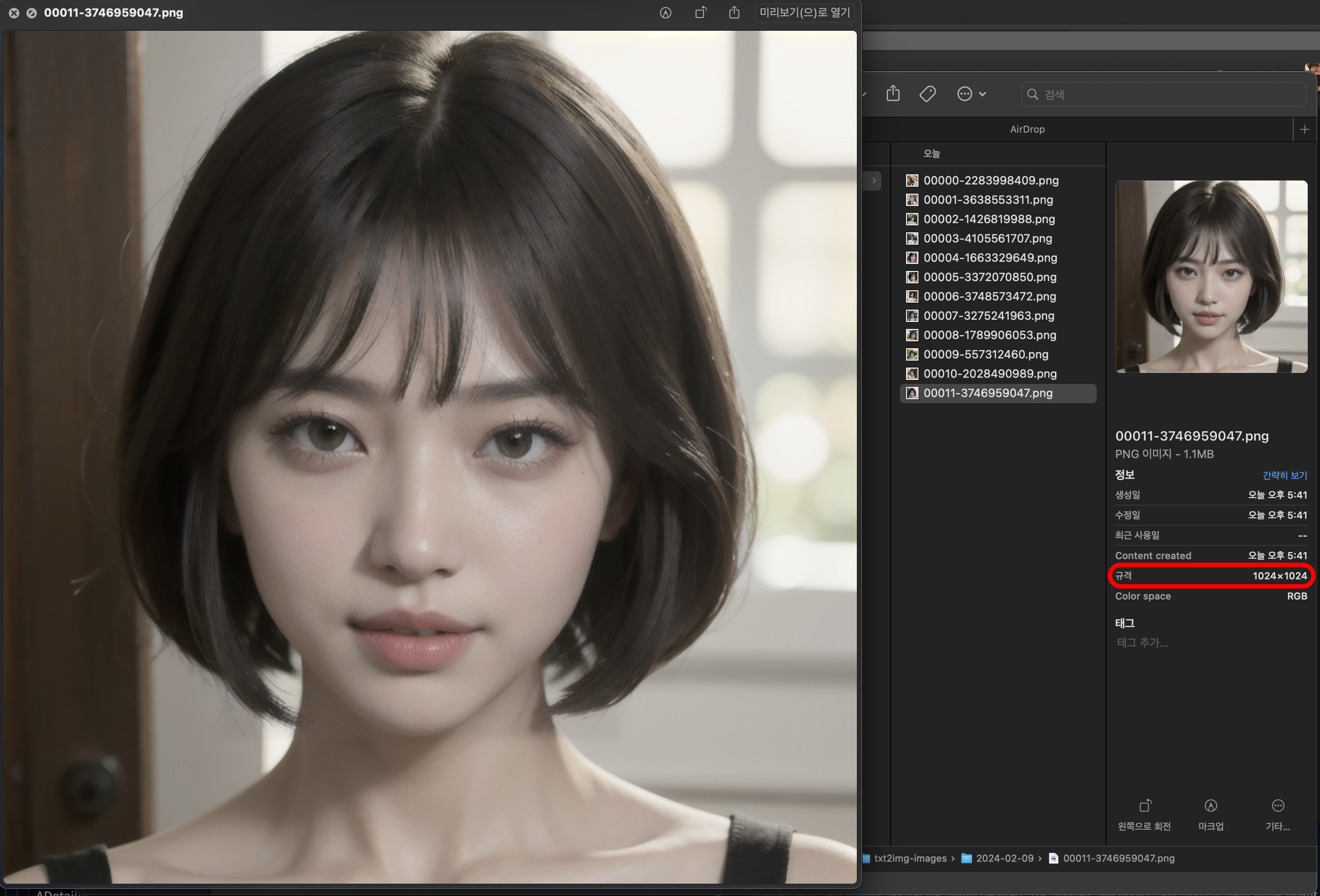
1024 * 1024 이미지가 생성되었습니다.
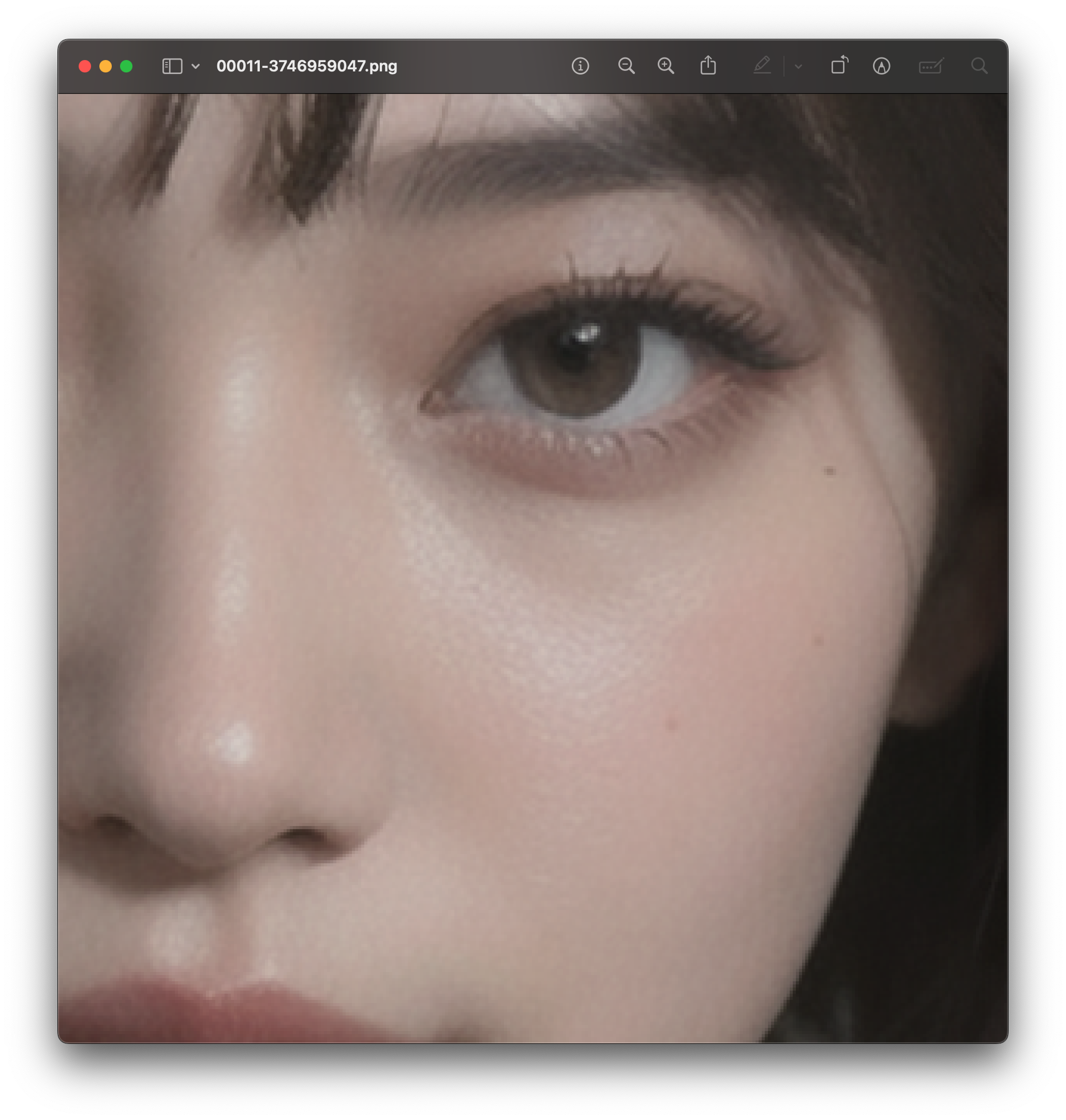
이미지에 픽셀이 많이 보입니다.
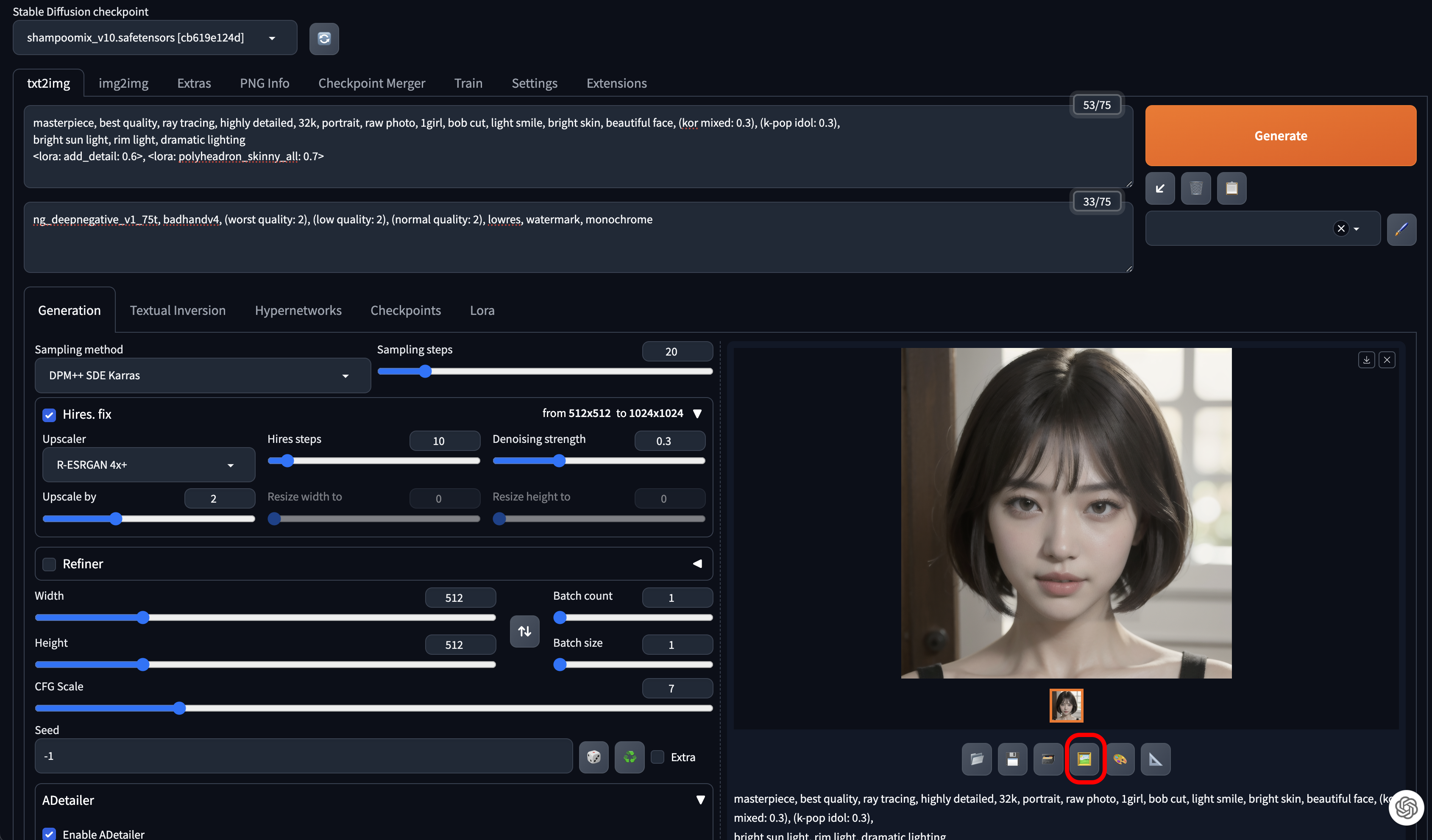
Send to IMG2IMG로 보내줍니다.
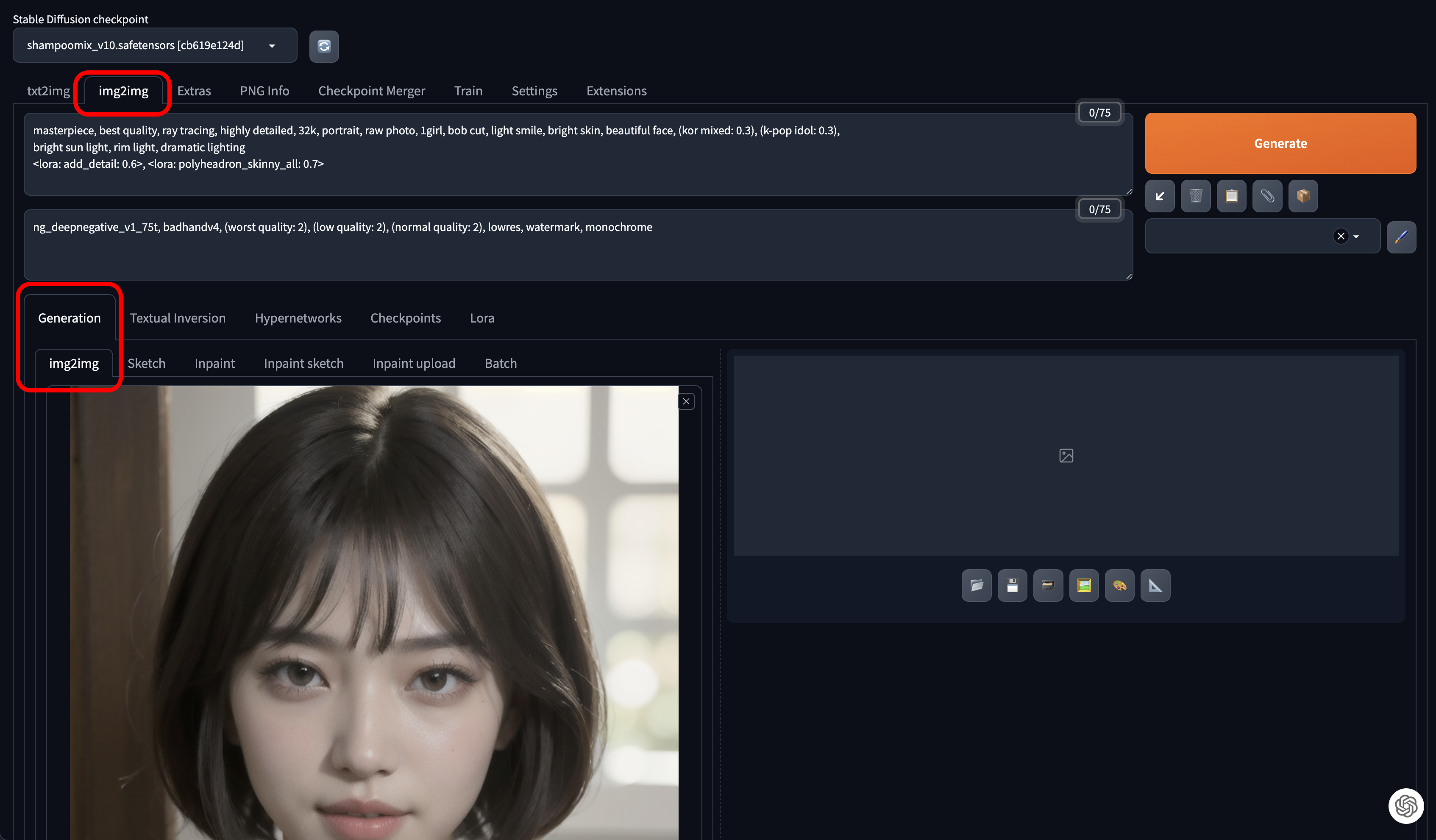
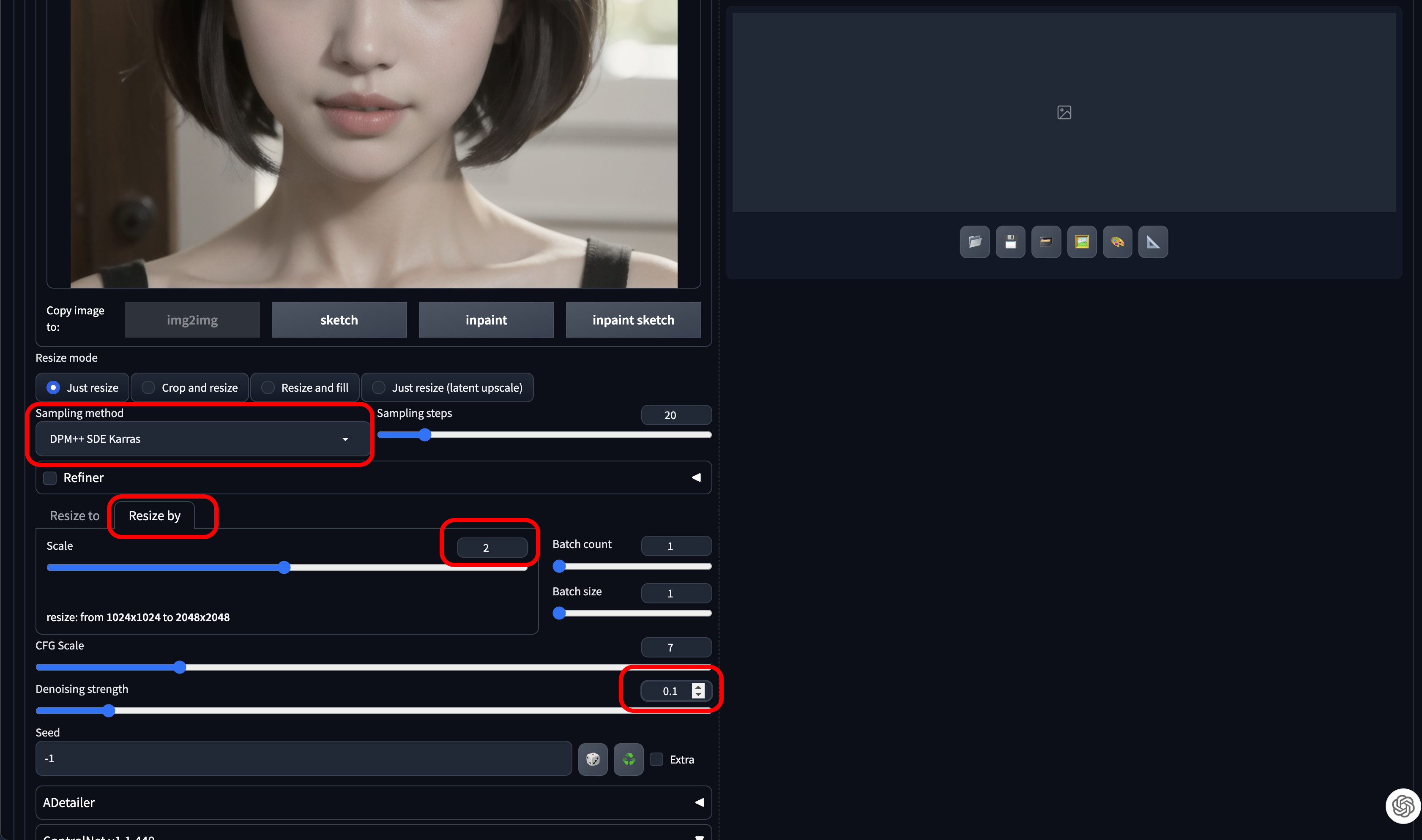
위와 같이 설정합니다.
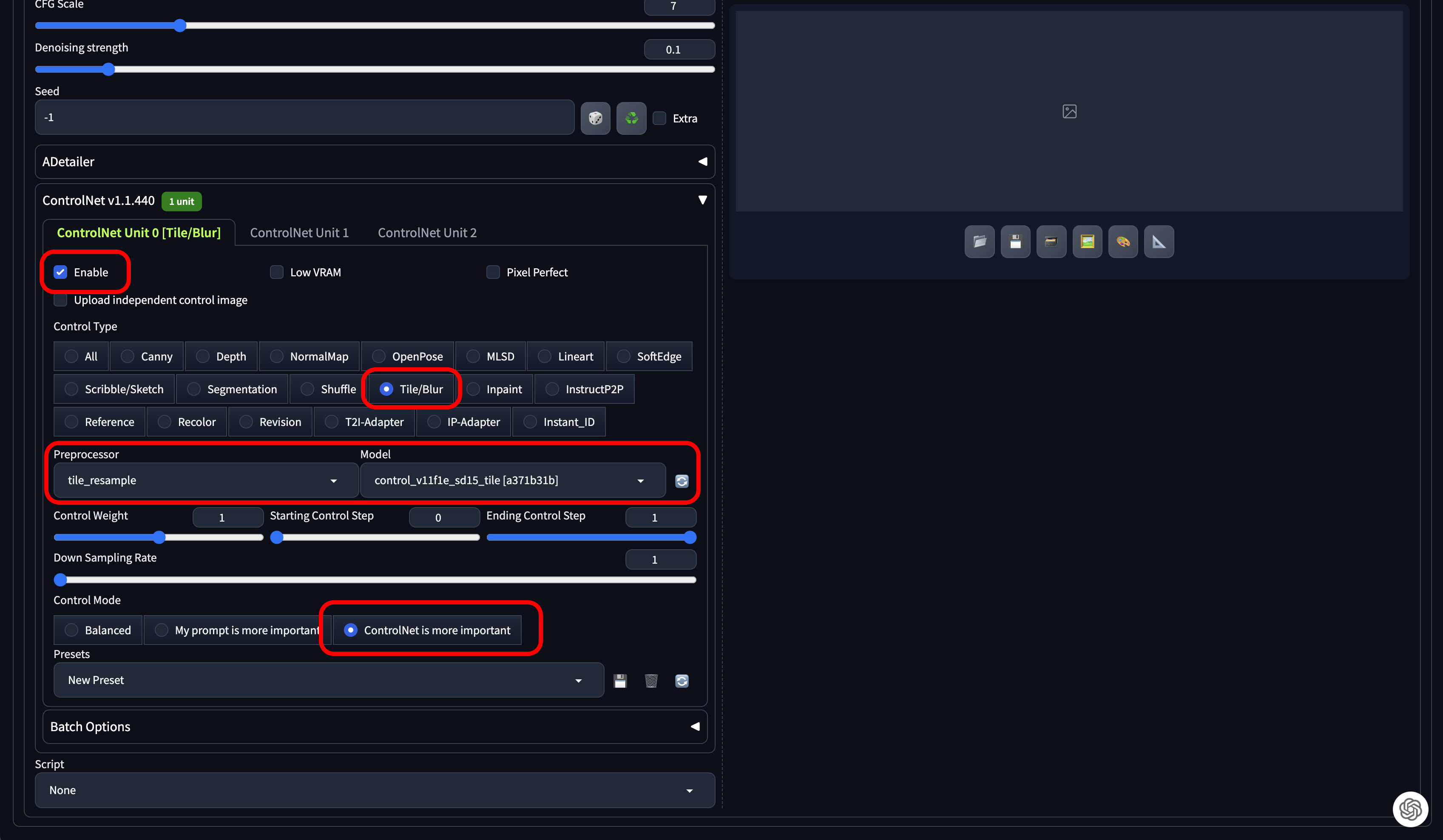
ControlNet을 위와 같이 설정합니다.
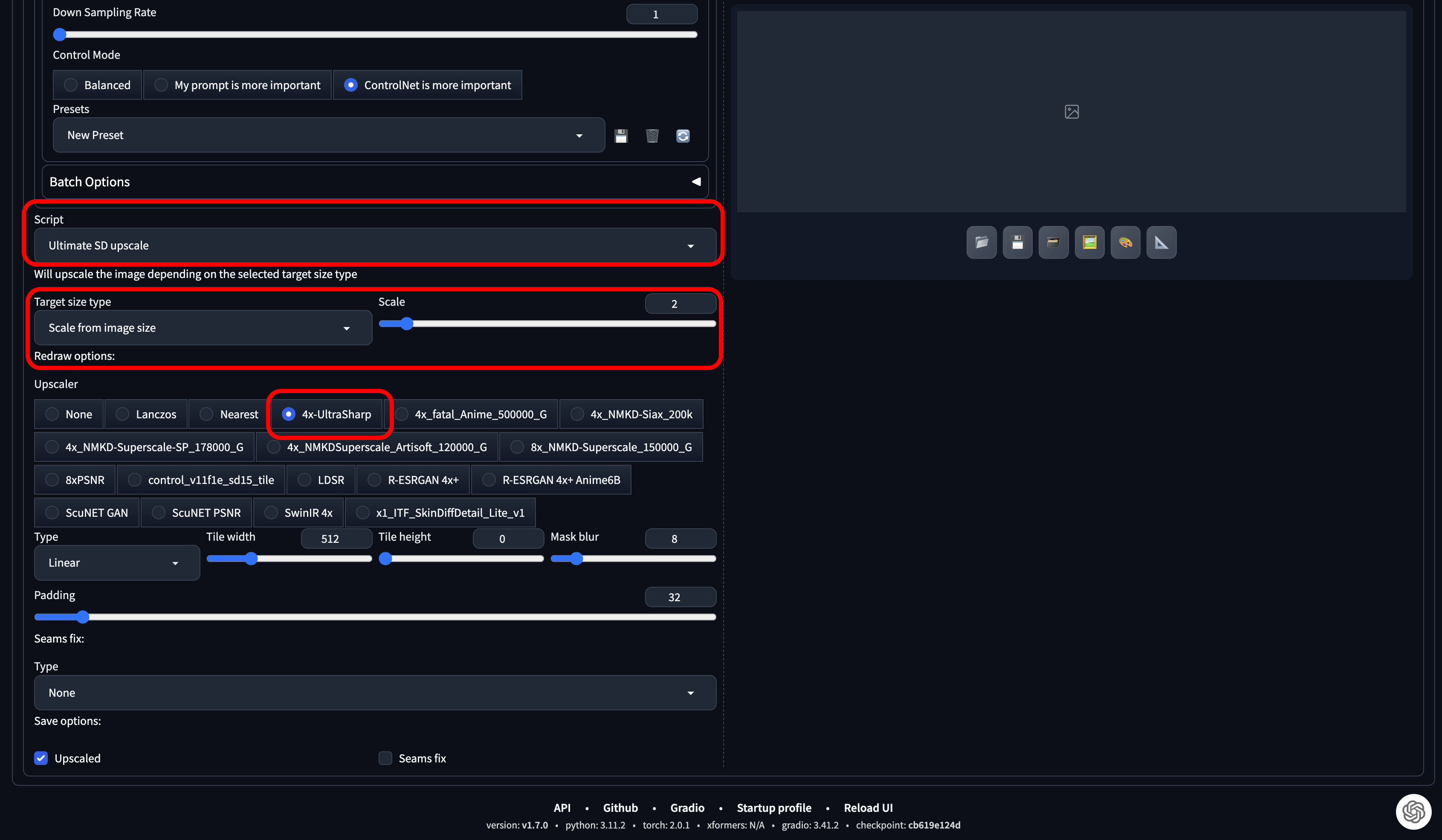
Ultimate SD upscale을 위와 같이 설정합니다.
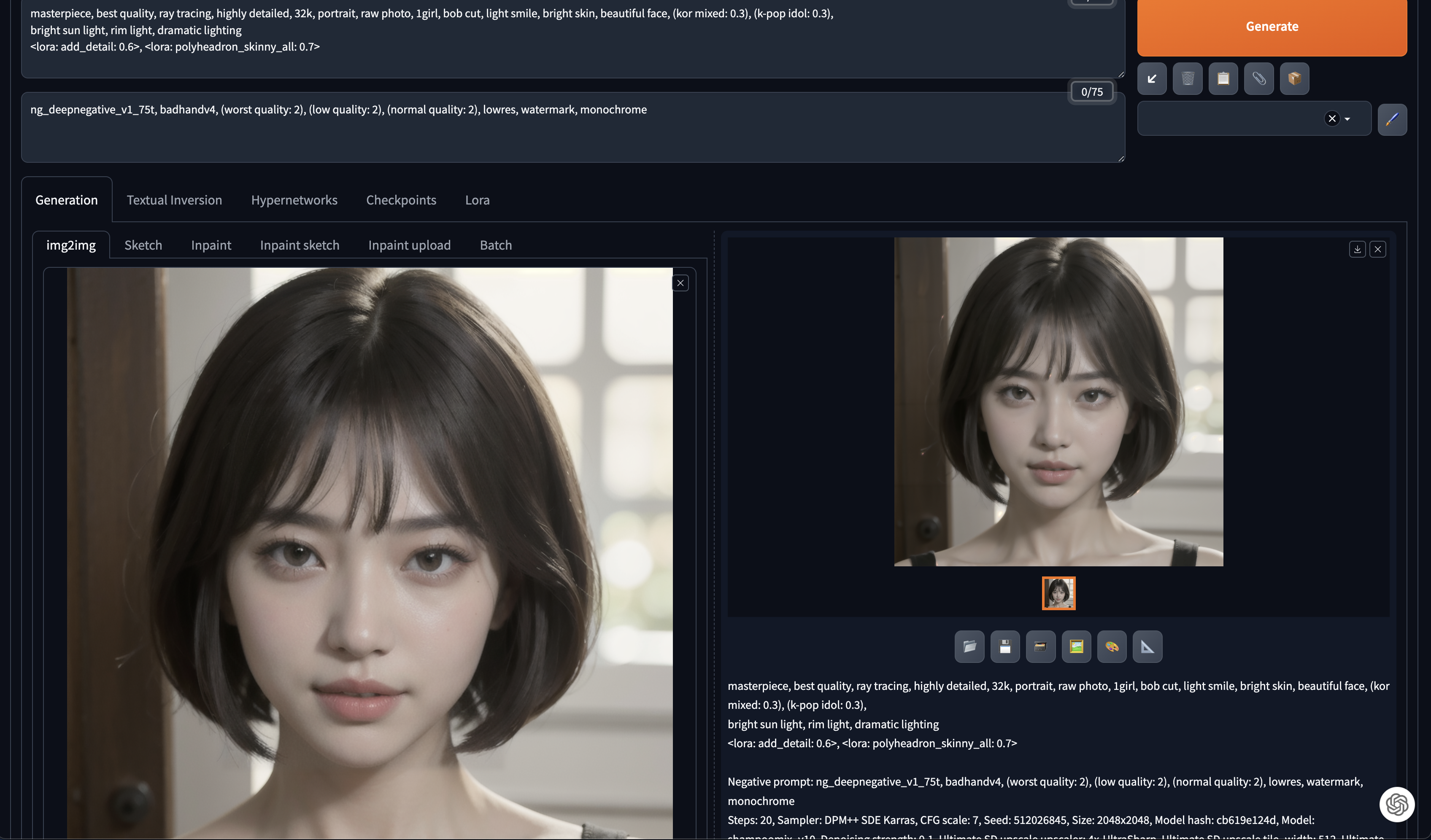
Generate 합니다.
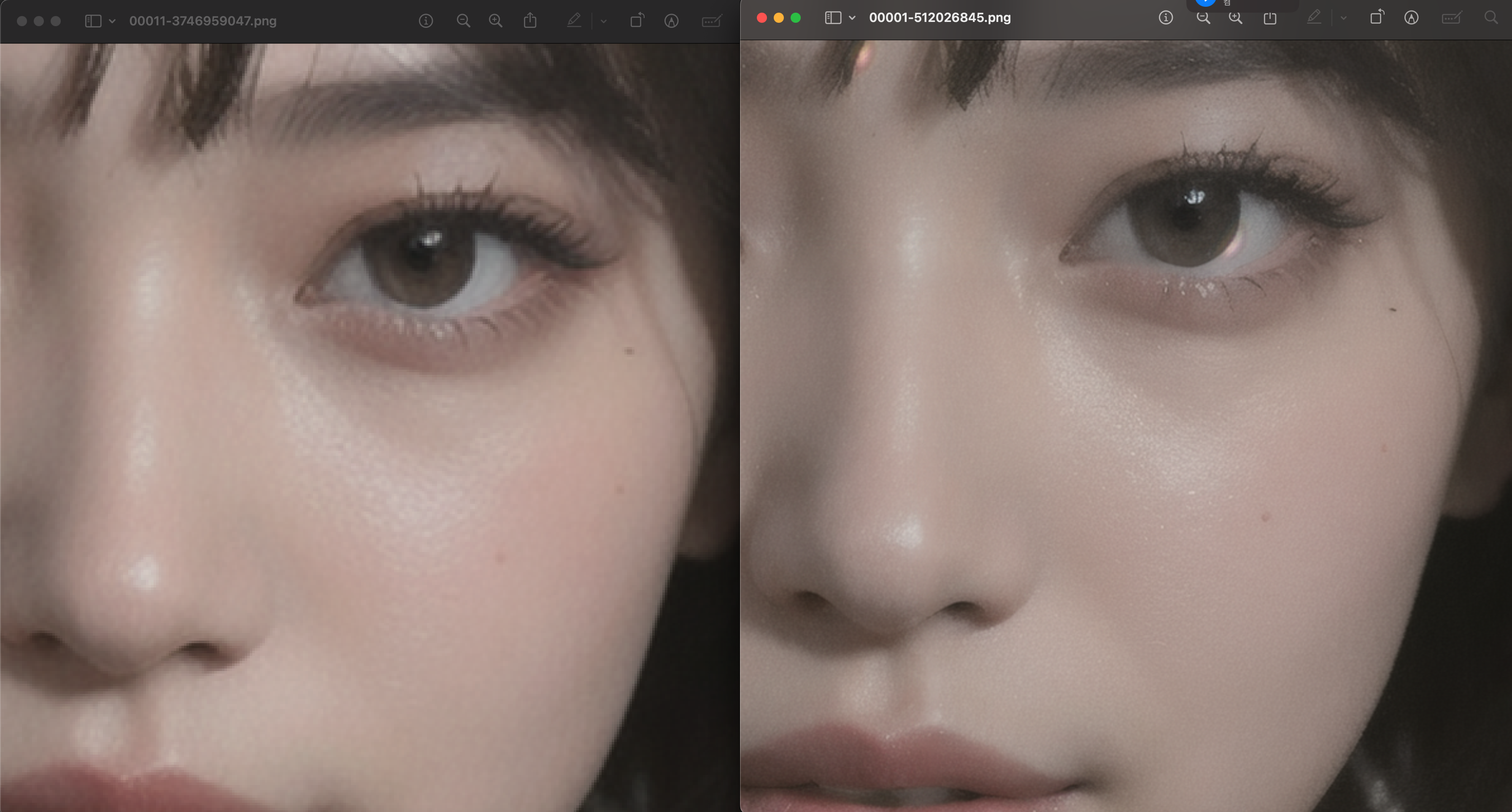
1024*1024 VS 2048*2048
2배로 사이즈를 키웠습니다.
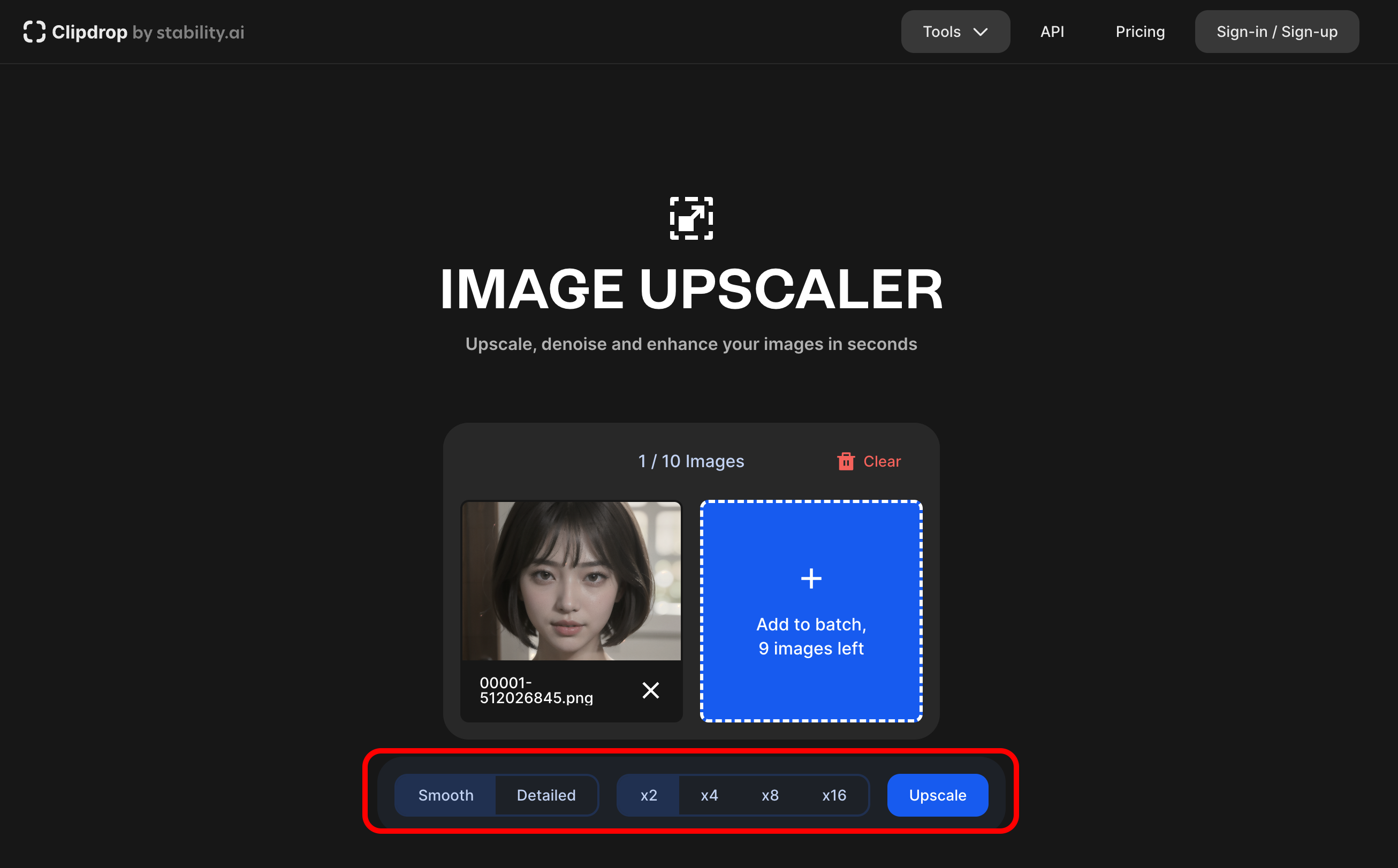
https://clipdrop.co/image-upscaler
위 사이트에서 생성된 이미지를 2배로 적용합니다.
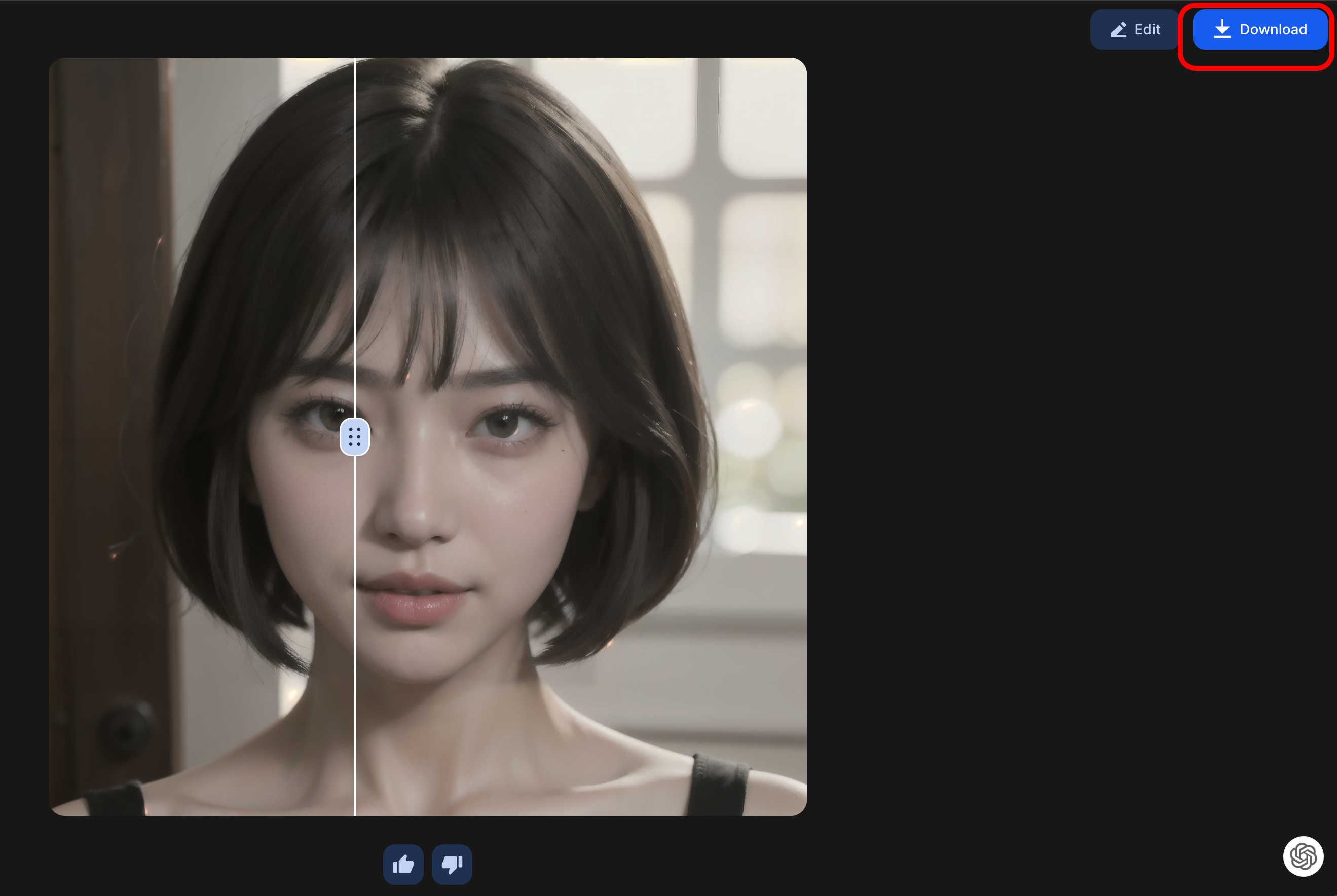

1024*1024 VS 2048*2048
가운데는 4096*4096 이미지입니다.
upscale 이미지가 좀 불만족스럽지만...
'AI & Stable Diffusion' 카테고리의 다른 글
| Stable-Diffusion 실사 모델 [chilloutmix] (0) | 2024.02.11 |
|---|---|
| Stable Diffusion WebUI - Google Colab (0) | 2024.02.11 |
| ComfyUI AnimateDiff (0) | 2024.02.02 |
| Photoshop - Generative Fill - 생성형 채우기 (0) | 2024.01.28 |
| ComfyUI Load LoRA (0) | 2023.12.26 |




