반응형
Notice
Recent Posts
Recent Comments
Link
| 일 | 월 | 화 | 수 | 목 | 금 | 토 |
|---|---|---|---|---|---|---|
| 1 | 2 | 3 | 4 | 5 | 6 | 7 |
| 8 | 9 | 10 | 11 | 12 | 13 | 14 |
| 15 | 16 | 17 | 18 | 19 | 20 | 21 |
| 22 | 23 | 24 | 25 | 26 | 27 | 28 |
Tags
- 센토스
- TensorFlow
- 개발
- 맥
- pydantic
- 리눅스
- MAC
- MachineLearning
- PYTHON
- androidstudio
- react
- localserver
- node
- Chrome
- 오블완
- xcode
- webpack
- linux
- ReactNative
- 네트워크
- fastapi
- Android
- centos
- 티스토리챌린지
- vsCode
- unittest
- IOS
- VirtualBox
- build
Archives
- Today
- Total
로메오의 블로그
Python3 SSL: CERTIFICATE_VERIFY_FAILED 해결하기 - Mac 본문
Backend/Python & Blockchain
Python3 SSL: CERTIFICATE_VERIFY_FAILED 해결하기 - Mac
romeoh 2024. 2. 2. 21:20반응형
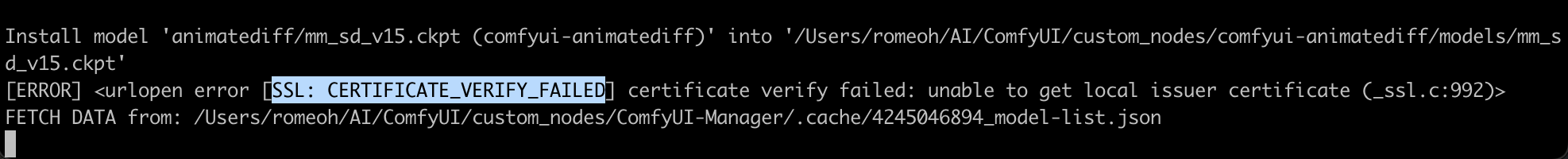
Python3에서 설치시 SSL: CERTIFICATE_VERIFY_FAILED 오류가 발생한 경우
$ pip3 install --upgrade certifi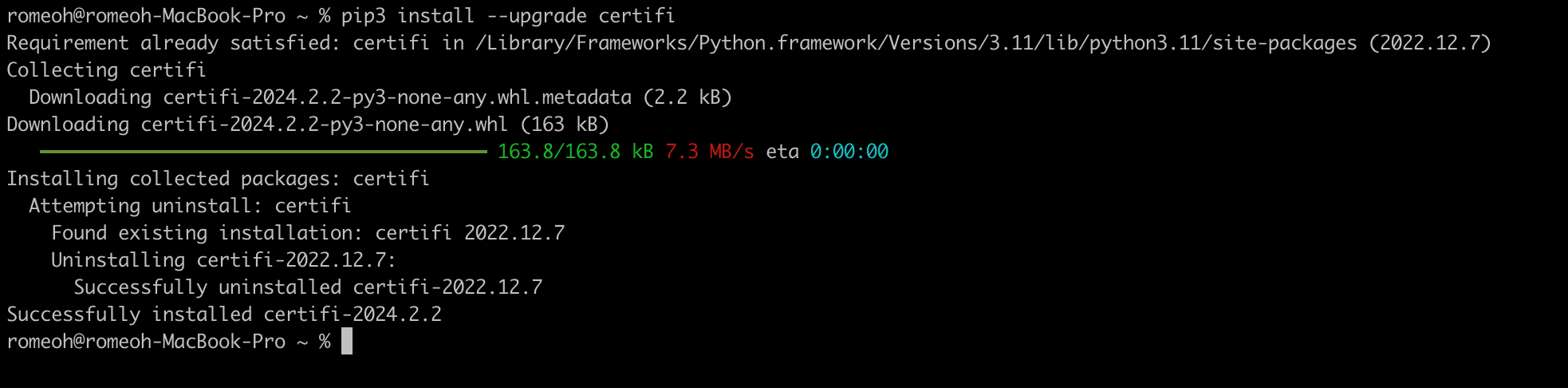

또는 Application > Python 3.11 > Install Certificates.command를 실행합니다.
반응형
'Backend > Python & Blockchain' 카테고리의 다른 글
| Synology NAS에 python flask 웹서버 구축 (2) | 2025.07.18 |
|---|---|
| FastAPI 서버 구축 (0) | 2025.05.19 |
| [Python] requests (0) | 2022.11.17 |
| [Python] setInterval 구현 (0) | 2022.11.17 |
| [Python] Selenium으로 Crawling하기 (0) | 2020.02.19 |
Comments


