반응형
Notice
Recent Posts
Recent Comments
Link
| 일 | 월 | 화 | 수 | 목 | 금 | 토 |
|---|---|---|---|---|---|---|
| 1 | 2 | 3 | 4 | 5 | 6 | 7 |
| 8 | 9 | 10 | 11 | 12 | 13 | 14 |
| 15 | 16 | 17 | 18 | 19 | 20 | 21 |
| 22 | 23 | 24 | 25 | 26 | 27 | 28 |
Tags
- PYTHON
- build
- unittest
- pydantic
- 리눅스
- localserver
- node
- xcode
- centos
- androidstudio
- vsCode
- TensorFlow
- Chrome
- react
- IOS
- 개발
- VirtualBox
- 네트워크
- Android
- ReactNative
- 오블완
- 티스토리챌린지
- 센토스
- 맥
- MAC
- fastapi
- linux
- webpack
- MachineLearning
Archives
- Today
- Total
로메오의 블로그
맥에서 pem 에서 ppk 로 변경하기 본문
반응형
brew 로 putty 설치
## homebrew 설치
$ ruby -e "$(curl -fsSL https://raw.githubusercontent.com/Homebrew/install/master/install)"
## brew 최신 버전 갱신하기
$ brew update-reset
$ brew --version
Homebrew 3.4.5-51-g5641532
## putty 설치
$ brew install putty
## 설치 목록 확인
$ brew list
==> Formulae
autoconf docker libtool pkg-config sqlite
automake gdbm libyaml putty xz
cocoapods libgpg-error openssl python zlib
coreutils libksba openssl@1.1 readline
==> Casks
android-platform-tools
## pem 파일 권한 부여
$ chmod 600 file_name.pem
## ppk 파일 생성
$ puttygen file_name.pem -o file_name.ppk
homebrew-core is a shallow clone. 오류 해결하기
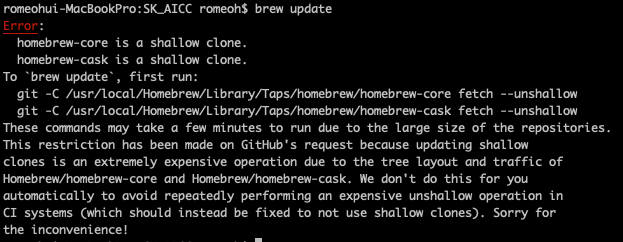
$ git -C /usr/local/Homebrew/Library/Taps/homebrew/homebrew-core fetch --unshallow
$ git -C /usr/local/Homebrew/Library/Taps/homebrew/homebrew-cask fetch --unshallow
반응형
'Frontend > ETC' 카테고리의 다른 글
| [Array Method] push, pop, unshift, shift... (0) | 2022.04.26 |
|---|---|
| Synology Nas Drive 버저닝 해제하기 (2) | 2022.04.25 |
| SourceTree 암호를 계속 물어볼때 (0) | 2022.04.04 |
| 몇 가지 Windows 설정 변경 (0) | 2022.03.11 |
| Notepad++ 폰트 크기 변경 (0) | 2022.03.08 |
Comments



