반응형
Notice
Recent Posts
Recent Comments
Link
| 일 | 월 | 화 | 수 | 목 | 금 | 토 |
|---|---|---|---|---|---|---|
| 1 | 2 | 3 | 4 | 5 | 6 | 7 |
| 8 | 9 | 10 | 11 | 12 | 13 | 14 |
| 15 | 16 | 17 | 18 | 19 | 20 | 21 |
| 22 | 23 | 24 | 25 | 26 | 27 | 28 |
Tags
- Android
- 리눅스
- 센토스
- xcode
- fastapi
- linux
- react
- 네트워크
- 개발
- MAC
- localserver
- node
- unittest
- build
- pydantic
- webpack
- MachineLearning
- PYTHON
- 오블완
- VirtualBox
- centos
- 맥
- IOS
- TensorFlow
- 티스토리챌린지
- ReactNative
- vsCode
- Chrome
- androidstudio
Archives
- Today
- Total
로메오의 블로그
[Spring Boot] 파일 업로드 처리 - ajax file upload 본문
반응형
Spring Boot / Oracle / Mybatis 차례
PersonController
package com.gaeyou.firstproject.contoller;
import java.io.IOException;
import java.util.Arrays;
import java.util.stream.Collectors;
import org.springframework.beans.factory.annotation.Autowired;
import org.springframework.http.HttpHeaders;
import org.springframework.http.HttpStatus;
import org.springframework.http.ResponseEntity;
import org.springframework.util.StringUtils;
import org.springframework.web.bind.annotation.CrossOrigin;
import org.springframework.web.bind.annotation.ModelAttribute;
import org.springframework.web.bind.annotation.PostMapping;
import org.springframework.web.bind.annotation.RequestMapping;
import org.springframework.web.bind.annotation.RequestParam;
import org.springframework.web.bind.annotation.RestController;
import org.springframework.web.multipart.MultipartFile;
import com.gaeyou.firstproject.model.PersonModel;
import com.gaeyou.firstproject.model.UploadModel;
import com.gaeyou.firstproject.service.PersonService;
@CrossOrigin
@RestController
@RequestMapping("/persons")
public class PersonController {
@Autowired
PersonService personService;
@RequestMapping("/all")
public PersonModel getAll() {
return personService.getPerson();
}
/**
* 싱글파일 업로드
*/
@PostMapping("/upload/single")
public ResponseEntity<?> uploadFile(@RequestParam("file") MultipartFile uploadfile) {
if (uploadfile.isEmpty()) {
return new ResponseEntity("파일을 선택하세요.", HttpStatus.OK);
}
try {
personService.saveUploadFiles(Arrays.asList(uploadfile));
} catch (IOException e) {
return new ResponseEntity<>(HttpStatus.BAD_REQUEST);
}
return new ResponseEntity("업로드 성공 - " + uploadfile.getOriginalFilename(), new HttpHeaders(), HttpStatus.OK);
}
/**
* 멀티파일 업로드
*/
@PostMapping("/upload/multi")
public ResponseEntity<?> uploadFileMulti(
@RequestParam("extraField") String extraField,
@RequestParam("customField") String customField,
@RequestParam("files") MultipartFile[] uploadfiles) {
// Get file name
String uploadedFileName = Arrays.stream(uploadfiles)
.map(x -> x.getOriginalFilename())
.filter(x -> !StringUtils.isEmpty(x))
.collect(Collectors.joining(" , "));
if (StringUtils.isEmpty(uploadedFileName)) {
return new ResponseEntity("파일을 선택하세요.", HttpStatus.OK);
}
try {
personService.saveUploadFiles(Arrays.asList(uploadfiles));
} catch (IOException e) {
return new ResponseEntity<>(HttpStatus.BAD_REQUEST);
}
return new ResponseEntity("업로드 성공 - " + uploadedFileName, HttpStatus.OK);
}
/**
* 모델로 멀티파일 업로드
*/
@PostMapping("/upload/multi/model")
public ResponseEntity<?> multiUploadFileModel(@ModelAttribute UploadModel model) {
try {
personService.saveUploadFiles(Arrays.asList(model.getFiles()));
} catch (IOException e) {
return new ResponseEntity<>(HttpStatus.BAD_REQUEST);
}
return new ResponseEntity("Successfully uploaded!", HttpStatus.OK);
}
}
PersonService.java
package com.gaeyou.firstproject.service;
import java.io.IOException;
import java.util.List;
import org.springframework.web.multipart.MultipartFile;
import com.gaeyou.firstproject.model.PersonModel;
public interface PersonService {
PersonModel getPerson();
void saveUploadFiles(List<MultipartFile> files) throws IOException;
}
PersonServiceImpl.java
package com.gaeyou.firstproject.service.impl;
import java.io.IOException;
import java.nio.file.Files;
import java.nio.file.Path;
import java.nio.file.Paths;
import java.util.List;
import org.springframework.beans.factory.annotation.Autowired;
import org.springframework.stereotype.Service;
import org.springframework.web.multipart.MultipartFile;
import com.gaeyou.firstproject.dao.PersonDao;
import com.gaeyou.firstproject.model.PersonModel;
import com.gaeyou.firstproject.service.PersonService;
@Service
public class PersonServiceImpl implements PersonService {
private static String UPLOADED_FOLDER = "./upload/";
@Autowired
private PersonDao personDao;
@Override
public PersonModel getPerson() {
PersonModel person = personDao.getPerson();
return person;
}
/**
* 파일 저장
*/
@Override
public void saveUploadFiles(List<MultipartFile> files) throws IOException {
for (MultipartFile file : files) {
if (file.isEmpty()) {
continue;
}
byte[] bytes = file.getBytes();
Path path = Paths.get(UPLOADED_FOLDER + file.getOriginalFilename());
Files.write(path, bytes);
}
}
}
UploadModel.java
package com.gaeyou.firstproject.model;
import org.springframework.web.multipart.MultipartFile;
import lombok.Data;
@Data
public class UploadModel {
private String extraField;
private String customField;
private MultipartFile[] files;
}
resources/static/upload.html
<!DOCTYPE html>
<html lang="en">
<head>
<meta charset="UTF-8">
<meta name="viewport" content="width=device-width, initial-scale=1.0">
<meta http-equiv="X-UA-Compatible" content="ie=edge">
<title>Document</title>
</head>
<body>
<h1>파일 업로드</h1>
<form method="POST" enctype="multipart/form-data" id="fileUploadForm">
<input type="text" name="extraField"/><br/><br/>
<input type="file" name="files"/><br/><br/>
<input type="file" name="files"/><br/><br/>
<input type="submit" value="Submit" id="btnSubmit"/>
</form>
<h1>결과</h1>
<pre>
<span id="result"></span>
</pre>
<script type="text/javascript" src="https://cdnjs.cloudflare.com/ajax/libs/jquery/3.4.1/jquery.min.js"></script>
<script type="text/javascript" src="js/main.js"></script>
</body>
</html>resources/static/js/main.js
$(document).ready(function () {
$('#btnSubmit').click(function (event) {
event.preventDefault();
var form = $('#fileUploadForm')[0];
var data = new FormData(form);
data.append('customField', '추가필드');
$('#btnSubmit').prop('disabled', true);
$.ajax({
type: 'POST',
enctype: 'multipart/form-data',
url: '/persons/upload/multi',
data: data,
processData: false,
contentType: false,
cache: false,
timeout: 600000,
success: function (data) {
$('#result').text(data);
console.log('SUCCESS : ', data);
$('#btnSubmit').prop('disabled', false);
},
error: function (e) {
$('#result').text(e.responseText);
console.log('ERROR : ', e);
$('#btnSubmit').prop('disabled', false);
}
});
});
});
서버구동
서버를 구동하고 브라우저로 접속해서 파일을 업로드 해봅니다.

hello text라는 extraField와 파일 두개가 업로드 되었습니다.
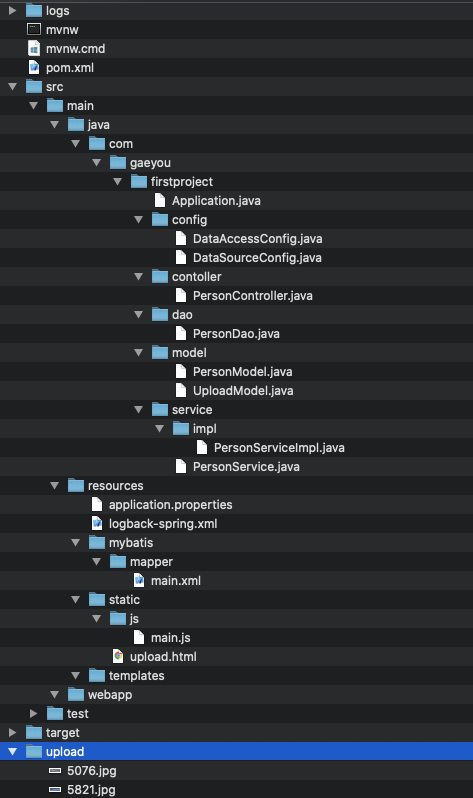
프로젝트 폴더 전체 구조는 위와 같습니다.
upload 폴더에 파일이 두개 올라간것을 확인할 수 있습니다.
반응형
'Backend > Spring' 카테고리의 다른 글
| 이클립스 단축키 (2) | 2023.01.04 |
|---|---|
| [Spring] IN 조건문을 위한 foreach 사용하기 - myBatis, sql (0) | 2019.12.20 |
| [Spring Boot] myBatis Procedure / function 호출 (0) | 2019.12.04 |
| [Spring boot] 예외처리 - GlobalExceptionHandler - ControllerAdvice (0) | 2019.10.15 |
| [Spring boot] HttpSession 세션 처리 - Interceptor (0) | 2019.10.15 |
Comments
